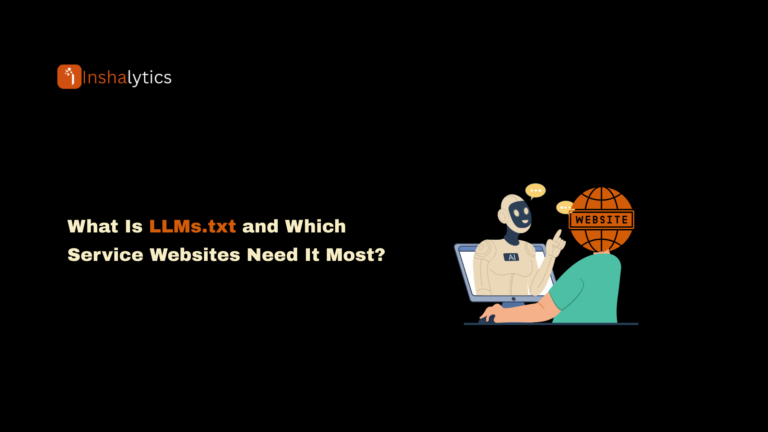Your portfolio might be stunning, but is it booking weddings? There’s a crucial difference between a website that looks beautiful and one that actually converts visitors into paying clients. In today’s competitive wedding photography market, your website needs to do both.
Navigate This Post
Why Your Wedding Photography Website Needs to Convert?
Here’s the reality: engaged couples visit dozens of photographer websites during their search. They’re not just looking at your photos they’re evaluating whether you’re professional, trustworthy, and easy to work with. Your website has seconds to make that impression.
A conversion-focused website doesn’t just showcase your artistic vision; it guides visitors through a seamless journey from casual browser to booked client. Every element serves a purpose: building trust, answering questions, and removing friction from the booking process.
The business case is simple. If your website converts just 2% better, and you receive 100 inquiries per year, that’s two additional bookings. At an average wedding package price of $3,000-$5,000, that’s $6,000-$10,000 in additional revenue just from optimizing your website.
Visual Design Elements That Stop the Scroll
Hero Images and Video Integration
Your homepage hero section is prime real estate. This is where first impressions happen, so choose an image that represents your best work and resonates emotionally with couples. Consider a full-width image showing a genuine moment a couple laughing, a tender first look, or a breathtaking ceremony backdrop.
Video integration can be particularly powerful. A 15-30 second highlight reel immediately communicates your style and capabilities. Keep it short, ensure it’s optimized for fast loading, and always include a fallback image for users on slower connections.
Gallery Layout Best Practices
Quality trumps quantity every time. Curate 15-30 of your absolute best images rather than overwhelming visitors with hundreds of photos. Each image should serve a purpose: showcasing different lighting conditions, various wedding styles, emotional moments, and technical expertise.
Organize galleries by wedding or theme rather than dumping everything into one massive portfolio. This helps couples envision their own wedding through your lens. Include a mix of:
- Wide venue shots that show your ability to capture atmosphere
- Intimate couple portraits demonstrating your people skills
- Detail shots of rings, flowers, and decor showing attention to small moments
- Candid reception moments prove that you capture authentic emotion
- Family and group photos highlighting your ability to manage larger gatherings
Mobile-First Responsive Design
Over 60% of couples search for wedding vendors on mobile devices. If your site isn’t optimized for mobile, you’re losing bookings before you even get started.
Responsive design means your website automatically adjusts to any screen size. Images should scale properly, text should remain readable without zooming, and navigation should be thumb-friendly. Test your site on multiple devices what looks perfect on your desktop might be unusable on a smartphone.
Fast loading times are critical on mobile. Compress images, minimize code, and leverage browser caching. If your site takes more than three seconds to load, potential clients are already clicking away.
Brand Consistency and Typography
Your website should reflect your photography style. Romantic, soft-focused photography pairs well with elegant serif fonts and muted color palettes. Bold, modern wedding photography might call for clean sans-serif typefaces and high-contrast design elements.
Keep it consistent across every page. Use the same 2-3 fonts throughout, maintain consistent spacing, and ensure your color scheme doesn’t distract from your photography. Remember: your images are the star; the design should support them, not compete for attention.
Essential Conversion Features Every Wedding Photographer Needs
Streamlined Booking System and Online Scheduling
Friction kills conversions. Every extra step between “I love this photographer” and “I’m booked” is an opportunity for couples to get distracted, compare other options, or simply forget to follow up.
An integrated booking system allows couples to check your availability, view available dates, and reserve their spot all without leaving your website. Modern booking solutions let clients select their date, choose a package, and even make a deposit in one seamless flow.
The best systems sync with your calendar in real-time, preventing double-bookings and saving you from endless email exchanges about availability. Couples appreciate the transparency, and you save hours of administrative work.
Integrated Contract Management and E-Signatures
Professional photographers use professional contracts. But emailing PDFs back and forth, waiting for signatures, and tracking which version is current creates unnecessary delays.
Built-in contract management lets you send, sign, and store contracts digitally. Clients can review terms, sign electronically, and you both have immediate access to the executed agreement. This speeds up the booking process and reduces the risk of misunderstandings.
Use dynamic contracts with smart fields that automatically populate client names, dates, and package details. This eliminates errors and makes you look incredibly professional.
Secure Payment Processing
Make it easy for couples to pay you. Integrated payment processing means clients can pay deposits, installments, or full balances directly through your website using credit cards, debit cards, or digital payment methods.
Security is paramount couples are trusting you with sensitive financial information. Use payment processors with PCI compliance, SSL certificates, and established reputations. Display trust badges prominently to reassure clients that their information is protected.
Consider offering payment plans for larger packages. Many couples appreciate the flexibility of spreading payments over several months, and it can make higher-priced packages more accessible.
Contact Forms That Actually Get Responses
Your contact form is often the first real interaction with potential clients. Make it count.
Keep forms short but gather essential information: names, wedding date, venue location, email, and phone number. Consider adding a field for budget range or package interest this helps you qualify leads and provide more targeted responses.
Set clear expectations about response time. A simple “We’ll respond within 24 hours” manages expectations and shows professionalism. Better yet, implement automated acknowledgment emails that confirm receipt and set expectations for your detailed response.
Clear Call-to-Action Placement
Every page should have a clear next step. Whether it’s “Check Availability,” “View Packages,” or “Schedule a Consultation,” make your call-to-action obvious and compelling.
Use strategic placement above the fold on your homepage, at the end of blog posts, and within gallery pages. Make buttons visually distinct with contrasting colors, but ensure they complement your overall design.
Action-oriented language converts better than passive phrases. “Book Your Free Consultation” outperforms “Contact Us.” “See Available Dates” beats “Check Calendar.”
Content That Builds Trust and Authority
Client Testimonials and Social Proof
Word-of-mouth drives wedding vendor decisions. Testimonials provide that social proof digitally, showing potential clients that couples like them had excellent experiences.
Display testimonials strategically throughout your site on your homepage, within package pages, and alongside relevant galleries. Include the couple’s names and wedding date for authenticity. If possible, pair testimonials with photos from their wedding.
Go beyond generic praise. The best testimonials are specific: “Sarah captured every moment we didn’t even know we wanted,” or “They made our shy family comfortable during portraits.” These details resonate more than vague statements about being “professional” or “talented.”
Encourage clients to leave reviews on Google Business, Wedding Wire, or The Knot. Link to these platforms from your website and monitor them regularly. Respond to reviews both positive and negative professionally and promptly.
Real Wedding Galleries with Storytelling
Generic portfolio pages don’t convert like storytelling does. Create individual galleries for select weddings, each telling a complete story from getting ready through the reception.
Write meaningful descriptions that give context. Where was the wedding? What made it special? What challenges did you overcome? This narrative approach helps couples imagine you telling their story.
Include variety in your featured weddings different venues, seasons, sizes, and styles. Couples want to see weddings similar to what they’re planning, so diverse examples broaden your appeal.
About Page That Connects Emotionally
Your About page is often the second-most-visited page on your site. Couples want to know who you are, what you believe, and why you do this work.
Skip the corporate bio. Instead, share your story authentically. How did you get into wedding photography? What do you love about it? What’s your philosophy on capturing weddings?
Include a great photo of yourself or better yet, of you in action at a wedding. Couples are hiring you as much as they’re hiring your photography. They need to feel comfortable with you personally.
Address common concerns directly. “I keep a low profile during ceremonies so I never distract from the moment.” “I’ve photographed over 200 weddings, so I know how to handle unexpected situations.” This preemptively answers questions and builds confidence.
Blog Content for SEO and Client Education
A regularly updated blog serves multiple purposes: it improves SEO, demonstrates expertise, and provides value to potential clients.
Write about topics couples actually search for: “Best outdoor wedding venues in [your city],” “What to wear for engagement photos,” “Complete wedding day timeline,” or “How to choose wedding photography packages.”
Educational content builds trust while naturally incorporating keywords that improve search rankings. When couples find your helpful blog post about planning their wedding timeline, they remember you when it’s time to book a photographer.
Showcase real weddings through blog posts. These in-depth features provide more context than gallery pages alone, and they create content that’s highly shareable on social media.
Technical SEO for Wedding Photographers in 2025
Image Optimization and File Compression
Beautiful photography files are massive often several megabytes each. Without optimization, they’ll slow your website to a crawl.
Compress images before uploading using tools like TinyPNG or ImageOptim. You can typically reduce file sizes by 60-80% without visible quality loss. Aim for images under 200KB for web display.
Use descriptive file names before uploading. “IMG_3847.jpg” tells search engines nothing. “bride-groom-first-kiss-chicago-wedding.jpg” provides valuable SEO context while keeping your media library organized.
Local SEO and Location-Based Keywords
Most wedding photographers serve specific geographic areas. Local SEO ensures you appear when couples search for “wedding photographer in [your city].”
Include your primary location in page titles, headers, and naturally throughout your content. Create location-specific pages for each area you serve if you work in multiple markets.
Claim and optimize your Google Business Profile. Keep information current, upload photos regularly, encourage reviews, and respond to questions. Your Google Business Profile often appears before your website in local searches.
Include location information in image alt text, meta descriptions, and even in your contact page with embedded maps. Search engines reward this geographic consistency.
Page Speed and Core Web Vitals
Google prioritizes user experience, and page speed is a major factor in rankings and conversions. Core Web Vitals measure loading performance, interactivity, and visual stability.
Test your site speed using Google PageSpeed Insights or GTmetrix. Address issues flagged in these reports they typically include image optimization, code minification, and server response time improvements.
Consider using a content delivery network (CDN) to serve images and static files faster. Enable browser caching so returning visitors load your site more quickly.
Meta Descriptions and Title Tags
Every page needs a unique, compelling title tag (what appears in search results) and meta description (the preview text below the title).
Title tags should include your target keyword and be under 60 characters: “Chicago Wedding Photographer | Romantic & Editorial Style Photography”
Meta descriptions have more space (155-160 characters) to entice clicks: “Award-winning Chicago wedding photographer specializing in romantic, editorial-style images. View our portfolio and check availability for your date.”
Write for humans, not just search engines. These snippets need to compel clicks while accurately representing your page content.
Schema Markup for Photography Businesses
Schema markup is code that helps search engines understand your content better. For photographers, this can include business information, services offered, reviews, and even individual photographs.
Implement LocalBusiness schema with your name, address, phone number, hours, and service area. Add a Service schema for different photography packages. Include the Review schema to display star ratings in search results.
Most modern website builders include some schema markup automatically, but you can enhance it using plugins or custom code.
Client Experience Features That Increase Bookings
Password-Protected Client Galleries
After the wedding comes delivery, and how you deliver matters for referrals and reviews. Password-protected client galleries provide secure, elegant access to final images.
Clients should be able to favorite images, download selected photos, share galleries with family and friends, and potentially order prints directly. The easier you make this process, the more likely clients are to share your work and refer others.
Organize galleries thoughtfully chronologically or by category so clients can find their favorite moments easily.
Questionnaires and Client Onboarding Forms
Once booked, gathering client information efficiently sets the foundation for a smooth experience. Digital questionnaires collect details about the wedding day timeline, family dynamics, must-have shots, and special considerations.
This information helps you prepare thoroughly while making clients feel heard and cared for. It also reduces the need for multiple follow-up calls or emails.
Make forms easy to complete on mobile devices, save progress if they’re long, and send confirmation when submitted.
Automated Email Workflows
Automation saves time while maintaining excellent client communication. Set up email sequences that trigger at key points: inquiry received, booking confirmed, one month before the wedding, gallery delivery, and post-wedding follow-up.
These automated touchpoints keep you top-of-mind, provide timely information, and create a professional experience that sets you apart.
Personalize automated emails with client names, wedding dates, and specific details. Well-crafted automation feels personal, not robotic.
Package and Pricing Display Options
Whether to display pricing on your website is debated among photographers. There’s no universal right answer, but transparency generally builds trust.
If you display pricing, present packages clearly with what’s included, the delivery timeline, and any add-ons available. Use tiered packages (good, better, best) to give options while guiding toward your preferred offering.
If you prefer custom quotes, explain your process: “Every wedding is unique. Let’s discuss your specific needs to create a perfect package for you.”
Consider showing starting prices (“Wedding coverage starting at $3,500”) to qualify leads while maintaining flexibility for custom packages.
Platform Considerations for Wedding Photographers
Best Website Builders
Pixpa offers all-in-one functionality with client galleries, e-commerce, and marketing tools built in. It’s particularly strong for photographers who want everything in one platform without piecing together multiple services.
Zenfolio has been serving photographers for nearly 20 years with comprehensive features including galleries, e-commerce, and booking systems. The platform is reliable and well-suited to photographers who sell prints and products.
Format provides beautiful, photographer-focused templates with emphasis on visual storytelling. It’s known for clean design and easy gallery management.
Showit offers incredible design flexibility with a drag-and-drop interface, popular among photographers who want complete creative control without coding.
Squarespace balances beautiful design with user-friendliness. While not photographer-specific, it offers strong blogging features that benefit SEO.
All-in-One Solutions vs. Separate Tools
All-in-one platforms simplify management one login, one subscription, integrated features. This approach works well for photographers who want simplicity and don’t mind some limitations.
Separate tools offer more flexibility and potentially better functionality in each area. You might use Showit for your website, HoneyBook for client management, and Pixieset for galleries. This requires more coordination but maximizes capability.
Consider your priorities: simplicity and integration, or flexibility and best-in-class tools? Your choice should align with how you work and your technical comfort level.
Measuring Success: Analytics and Conversion Tracking
Google Analytics Setup
Install Google Analytics to understand how visitors interact with your website. Track which pages get the most views, where traffic comes from, how long visitors stay, and which paths lead to bookings.
Set up conversion goals for key actions: contact form submissions, booking system interactions, and consultation requests. This data reveals what’s working and what needs improvement.
Review analytics monthly to spot trends and inform decisions about content, design, and marketing efforts.
Key Metrics to Monitor
Bounce rate shows the percentage of visitors who leave after viewing only one page. High bounce rates might indicate slow loading, poor mobile experience, or mismatched expectations from how they found you.
Time on site reveals engagement. Longer visits typically indicate interest, though this varies by page type.
Traffic sources show whether visitors come from search engines, social media, referrals, or direct visits. Understanding sources helps you focus marketing efforts.
Conversion rate is the percentage of visitors who take desired actions. Even small improvements here significantly impact bookings.
A/B Testing for Optimization
Never stop improving. A/B testing compares two versions of an element to see which performs better.
Test one variable at a time: headline text, button color, form length, or call-to-action placement. Run tests long enough to gather meaningful data typically several hundred visitors per variation.
Small improvements compound. A 5% better conversion rate on your homepage, combined with 10% better conversions on your contact form, together create a significant business impact.
Common Mistakes That Kill Conversions
Slow Loading Times
Nothing destroys conversions faster than slow load times. Every additional second of load time decreases conversions by roughly 7%. Couples are impatient they’ll click away before your beautiful photography even loads.
Prioritize speed optimization from day one. It’s harder to fix later than to build right initially.
Unclear Navigation
If couples can’t find what they’re looking for within seconds, they’ll leave. Navigation should be intuitive, with clear labels and logical organization.
Limit your main menu to 5-7 items. Use dropdown menus sparingly they work poorly on mobile. Include a prominent call-to-action button that stands apart from regular navigation.
Missing Pricing Information
Many couples filter photographers by budget early in their search. Without any pricing guidance, you might lose potential clients who would actually book if they knew your rates aligned with their budget.
Even if you don’t list exact prices, provide ranges or starting prices. This qualifies leads and saves everyone time.
Poor Mobile Experience
Testing your site on your desktop isn’t enough. Actually use your website on a smartphone navigate galleries, fill out forms, check loading speed.
Common mobile issues include too-small text, buttons too close together, images that don’t scale properly, and forms that require excessive scrolling or zooming.
Conclusion:
Your website is your hardest-working marketing asset. It works 24/7, answering questions, building trust, and converting visitors into clients while you sleep. Invest the time to build it right, and it will pay dividends for years to come.
The difference between a beautiful portfolio and a converting website comes down to intentionality. Every element should serve a purpose beyond aesthetics. When you combine stunning photography with strategic features that guide couples toward booking, you create something powerful: a website that doesn’t just showcase your work it grows your business.