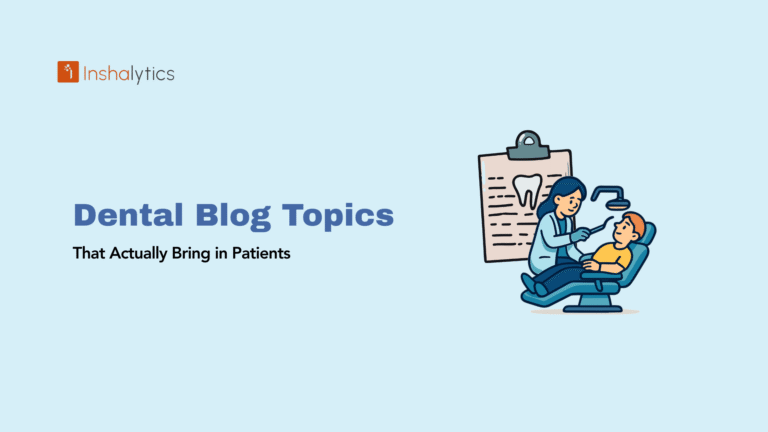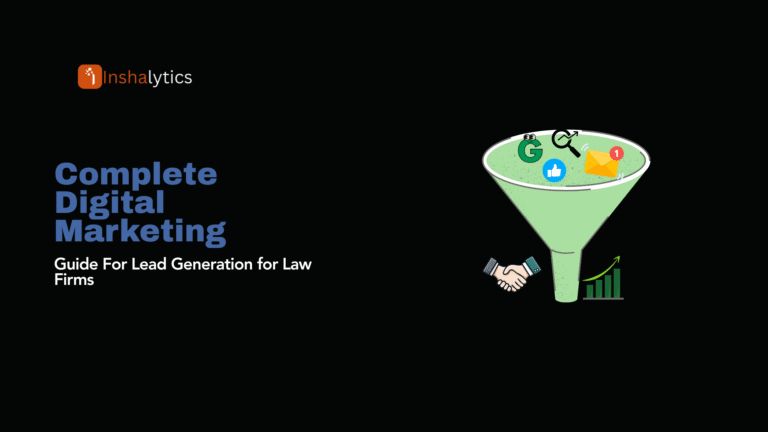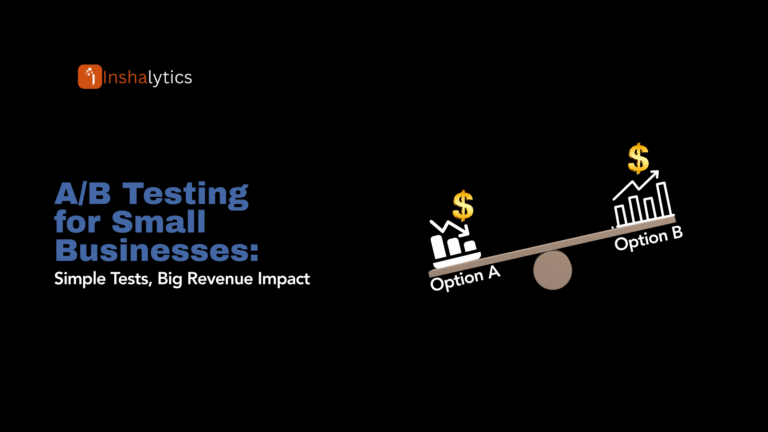You’ve spent months perfecting your SEO strategy, running paid ads, and creating content. Your website traffic is soaring, but there’s one glaring problem: visitors aren’t converting into customers. If this sounds familiar, you’re not alone. Many businesses fall into the trap of prioritizing website traffic over conversions, only to discover that more visitors don’t automatically mean more revenue.
In fact, studies show that the average website conversion rate across industries hovers around 2-3%, meaning 97-98% of your hard-earned traffic leaves without taking any meaningful action. The good news? Understanding why this happens and how to fix it can transform your website from a digital billboard into a revenue-generating machine.
Navigate This Post
The Traffic-Conversion Gap: Understanding the Real Problem
The relationship between website conversions vs traffic isn’t as straightforward as many business owners assume. While more visitors can theoretically lead to more customers, the quality of that traffic and your website’s ability to convert visitors matter far more than raw numbers.
What Counts as a Conversion (Beyond Just Sales)
Before diving into solutions, it’s crucial to understand what constitutes a conversion. A conversion occurs when a visitor completes any desired action on your website, not just making a purchase. Common conversion types include:
Micro-conversions:
- Email newsletter signups
- Free trial registrations
- Resource downloads (ebooks, whitepapers)
- Contact form submissions
- Account creation
- Adding items to the cart
Macro-conversions:
- Direct product purchases
- Service bookings
- Subscription signups
- High-value lead generation
Each conversion type represents a different stage in the buyer’s journey. A visitor downloading your free guide today might become a paying customer next month, making even micro-conversions valuable for long-term revenue growth.
Why High Traffic Doesn’t Guarantee High Revenue
The myth that “more traffic equals more sales” has led countless businesses down expensive rabbit holes. Here’s the reality: if your website converts at 2% and you double your traffic, you’ll only double your conversions if the new traffic is of the same quality as your existing visitors.
Consider this scenario: Website A receives 1,000 visitors monthly with a 5% conversion rate, generating 50 conversions. Website B receives 10,000 visitors monthly with a 0.5% conversion rate, also generating 50 conversions. Despite having 10 times more traffic, Website B produces the same results while likely spending significantly more on traffic acquisition.
This illustrates why focusing on traffic vs conversion optimization often provides better ROI than simply driving more traffic.
The Hidden Cost of Unqualified Traffic
Unqualified traffic doesn’t just fail to convert it actively hurts your business in several ways:
Increased hosting and infrastructure costs from handling more server requests and bandwidth usage without corresponding revenue increases.
Skewed analytics data that makes it harder to identify which traffic sources and campaigns are actually profitable.
Lower conversion rates that can negatively impact your Quality Score in paid advertising platforms, increasing your cost per click.
Wasted customer service resources answering questions from visitors who were never likely to become customers.
8 Critical Reasons Why Website Visitors Don’t Convert
Understanding why visitors leave without converting is the first step toward fixing the problem. Here are the most common conversion killers:
Wrong Target Audience (Low Commercial Intent Keywords)
One of the biggest conversion mistakes is targeting keywords with high search volume but low commercial intent. For example, a software company targeting “what is project management” will attract visitors seeking educational content, not buyers ready to purchase project management software.
High commercial intent keywords indicate readiness to buy:
- “best project management software”
- “project management tool pricing”
- “software name vs competitor comparison”
Low commercial intent keywords attract researchers, not buyers:
- “what is project management”
- “project management definition”
- “history of project management”
Audit your keyword strategy to ensure you’re targeting terms your ideal customers use when they’re ready to take action, not just when they’re learning about topics related to your industry.
Slow Page Load Speed and Poor Mobile Experience
Website speed directly impacts conversions. Research shows that if a page takes longer than 3 seconds to load, over 50% of visitors will abandon it. For e-commerce sites, a 1-second delay in page load time can reduce conversions by up to 7%.
Critical speed optimization tactics:
- Compress images without losing quality using tools like TinyPNG
- Minimize CSS, JavaScript, and HTML files
- Enable browser caching to reduce load times for returning visitors
- Use a Content Delivery Network (CDN) to serve content from servers closer to your visitors
- Optimize your hosting environment and database queries
Mobile optimization is equally crucial, with mobile traffic accounting for over 60% of web traffic. Ensure your website provides a seamless experience across all devices with responsive design, easy-to-tap buttons, and fast mobile load times.
Weak or Missing Calls-to-Action (CTAs)
Many websites suffer from “CTA blindness” calls-to-action that are so generic or poorly positioned that visitors ignore them completely. Effective CTAs are specific, action-oriented, and clearly communicate the value proposition.
Weak CTAs:
- “Click here”
- “Submit”
- “Learn more”
Strong CTAs:
- “Get Your Free SEO Audit”
- “Start Your 14-Day Free Trial”
- “Download the Complete Guide”
Position your primary CTA above the fold, use contrasting colors to make it stand out, and include multiple CTAs throughout longer pages. Test different CTA text, colors, and placements to find what resonates best with your audience.
Lack of Trust Signals and Social Proof
Visitors need reassurance before they’ll share personal information or make a purchase from an unfamiliar website. Trust signals and social proof provide that reassurance by showing that other people have had positive experiences with your business.
Essential trust signals:
- Customer testimonials with photos and full names
- Case studies showing real results
- Security badges and SSL certificates
- Professional certifications and awards
- Media mentions and press coverage
- Client logos (for B2B businesses)
- Money-back guarantees
- Clear contact information and physical address
Display these elements strategically throughout your website, especially on key conversion pages like pricing pages, checkout forms, and contact pages.
Complicated Forms and Checkout Processes
Form friction is a conversion killer. Every additional field you require increases the likelihood that visitors will abandon the process. Research shows that reducing form fields from 11 to 4 can increase conversions by up to 120%.
Form optimization best practices:
- Only ask for information you absolutely need upfront
- Use smart defaults and auto-fill when possible
- Break longer forms into multiple steps
- Provide clear error messages and validation
- Use social login options to reduce friction
- Offer guest checkout options for e-commerce
For lead generation forms, consider what information you actually need to qualify and follow up with leads. Often, just a name and email address are sufficient initially.
Misaligned Content and User Intent
When visitors land on your page expecting one thing but find something else, they’ll leave quickly. This misalignment often stems from misleading ad copy, poor keyword targeting, or generic landing pages that don’t address specific visitor needs.
Ensure content alignment by:
- Creating dedicated landing pages for different traffic sources
- Matching your page content to the keywords you’re targeting
- Aligning ad copy with landing page headlines and content
- Addressing the specific problems your target audience faces
- Using the same language and terminology your customers use
If someone searches for “affordable CRM for small business,” your landing page should immediately address CRM solutions for small businesses, not generic enterprise software benefits.
Poor Website Navigation and User Experience
Confusing navigation and poor user experience create friction that prevents conversions. Visitors should be able to find what they’re looking for within seconds, not minutes.
UX optimization priorities:
- Clear, intuitive navigation menus
- Prominent search functionality
- Logical information architecture
- Consistent design and layout
- Accessible design for users with disabilities
- Clear value proposition on every page
- Easy access to contact information and support
Use heatmap tools like Hotjar or Crazy Egg to see where visitors click, scroll, and get stuck on your pages. This data reveals navigation problems that might not be obvious from analytics alone.
Absence of Urgency or Scarcity Elements
Without urgency or scarcity, visitors often postpone decisions indefinitely. While you should avoid fake urgency tactics, legitimate scarcity can significantly boost conversions.
Authentic urgency tactics:
- Limited-time promotions with clear end dates
- Inventory counters for products with genuine limited stock
- Early bird pricing for events or courses
- Seasonal offers tied to holidays or business cycles
- Bonus offers that expire
Booking.com effectively uses real-time scarcity by showing how many people are viewing properties and how many rooms remain available. This information is genuine and creates appropriate urgency for travelers making booking decisions.
Traffic vs. Conversions: Which Should You Prioritize First?
The eternal question for growing businesses: should you focus on driving more traffic or improving your conversion rate? or why don’t visitors make a purchase? While both are important long-term, the answer for most businesses is clear: focus on conversions first.
The Math Behind Focusing on Conversions First
Let’s examine why conversion optimization typically provides better ROI than traffic generation:
Scenario A: Double Your Traffic
- Current: 10,000 visitors, 2% conversion rate = 200 conversions
- After doubling traffic: 20,000 visitors, 2% conversion rate = 400 conversions
- Result: 100% more conversions, but potentially 100% more marketing costs
Scenario B: Double Your Conversion Rate
- Current: 10,000 visitors, 2% conversion rate = 200 conversions
- After optimization: 10,000 visitors, 4% conversion rate = 400 conversions
- Result: 100% more conversions with the same traffic acquisition costs
Both scenarios produce 400 conversions, but Scenario B achieves this without increasing marketing spend. Even better, once you’ve optimized your conversion rate, every new visitor becomes more valuable, making future traffic generation efforts more cost-effective.
When to Focus on Traffic Generation
There are specific situations where traffic generation should take priority:
You’ve already optimized conversions: If your conversion rate is significantly above industry averages and you’ve exhausted obvious optimization opportunities, traffic growth becomes the next logical step.
You have very low traffic volumes: With fewer than 100 visitors per month, you don’t have enough data to run meaningful conversion tests. Focus on basic SEO and content marketing to reach testable traffic levels.
You’re in a seasonal business: If you operate in a seasonal industry with limited time to capture revenue, increasing traffic during peak seasons might be more critical than gradual conversion improvements.
You have proven conversion funnels: When you know exactly what converts and have the systems to handle increased volume, scaling traffic becomes the priority.
The Compound Effect of Optimized Conversions
The real power of conversion optimization lies in its compound effect. When you improve your conversion rate, several positive things happen simultaneously:
Immediate revenue increase from the same traffic levels you’re already generating.
Improved customer acquisition costs because each visitor is more likely to convert, reducing your cost per conversion.
Better ad performance as platforms like Google and Facebook reward better-performing landing pages with lower costs and broader reach.
More resources for growth because increased revenue provides budget for additional marketing activities.
Higher customer lifetime value when conversion optimization focuses on attracting higher-quality leads.
Proven Strategies to Transform Visitors into Customers
Now that you understand why visitors don’t convert, let’s explore specific strategies to turn your website into a conversion machine.
Conversion Rate Optimization (CRO) Best Practices
Effective CRO follows a systematic approach rather than random testing. Start with these foundational practices:
Data-driven decision making: Use analytics tools to identify your highest-traffic, lowest-converting pages. These represent your biggest opportunities for improvement.
User research: Conduct surveys, user interviews, and usability testing to understand why is my website not converting visitors into customers. Often, the reasons aren’t what you expect.
Hypothesis-driven testing: Before changing anything, form a clear hypothesis about what you think will improve conversions and why.
Focus on high-impact changes: Prioritize tests that could significantly impact your bottom line over minor tweaks that might only provide marginal improvements.
Test one element at a time: Unless you’re running sophisticated multivariate tests, change only one element per test to clearly identify what drove any performance changes.
A/B Testing Your Way to Higher Conversions
A/B testing removes guesswork from conversion optimization by letting real user behavior guide your decisions. Here’s how to run effective tests:
Choose the right testing platform: Tools like Google Optimize, Optimizely, or VWO provide the infrastructure for running reliable tests.
Test high-impact elements first:
- Headlines and value propositions
- Call-to-action buttons (text, color, size, placement)
- Form fields and layouts
- Images and videos
- Page layouts and information hierarchy
Ensure statistical significance: Run tests long enough to gather meaningful data. Most tests need at least 1,000 visitors per variation and should run for complete business cycles (usually 1-2 weeks minimum).
Document and share results: Keep detailed records of what you tested, results achieved, and insights gained. Failed tests often provide valuable insights for future optimization efforts.
Creating Compelling CTAs That Drive Action
Your call-to-action is often the final step between a visitor and a conversion. Make every word count:
Use action-oriented language: Start with strong verbs like “Get,” “Download,” “Start,” “Discover,” or “Join.”
Be specific about the outcome: Instead of “Learn More,” use “Get Your Free Marketing Plan” or “See Pricing for Your Team Size.”
Create urgency when appropriate: “Start Your Free Trial Today” or “Get Instant Access” encourage immediate action.
Address common objections: “Cancel Anytime” or “No Credit Card Required” remove barriers to conversion.
Match the visitor’s stage in the buyer journey: Early-stage visitors might respond to “Download Free Guide” while late-stage visitors are ready for “Request Pricing” or “Schedule Demo.”
Building Trust Through Social Proof and Reviews
Social proof reduces perceived risk by showing that others have successfully used your product or service. Implement these trust-building elements:
Customer testimonials: Feature specific, detailed testimonials that address common objections and highlight key benefits. Include photos and company names when possible.
Case studies: Develop in-depth case studies showing how you’ve solved problems for customers similar to your prospects.
Review integration: Display ratings and reviews prominently, especially for e-commerce sites. Even 4-star reviews can increase conversions when they address specific benefits.
Usage statistics: Share numbers that demonstrate your credibility: “Trusted by 10,000+ businesses” or “5 million+ downloads.”
Media mentions: Display logos of publications that have featured your company or quotes from industry publications.
Certifications and awards: Highlight relevant industry certifications, security compliance, or awards that build credibility.
Technical Fixes for Better Conversion Performance
Technical issues often create invisible barriers to conversion. Address these fundamental problems to ensure your website performs optimally.
Page Speed Optimization Techniques
Website speed affects both user experience and search engine rankings. Implement these optimization strategies:
Image optimization:
- Use next-gen formats like WebP for better compression
- Implement lazy loading for images below the fold
- Use responsive images that serve appropriate sizes for different devices
- Compress images without quality loss using tools like ImageOptim or TinyPNG
Code optimization:
- Minify CSS, JavaScript, and HTML files
- Remove unused code and plugins
- Combine multiple CSS and JavaScript files when possible
- Use asynchronous loading for non-critical scripts
Server optimization:
- Choose reliable hosting with adequate resources for your traffic
- Implement caching at multiple levels (browser, server, CDN)
- Use a Content Delivery Network to serve static content from locations closer to visitors
- Optimize database queries and server response times
Third-party optimization:
- Audit and remove unnecessary third-party scripts
- Load non-essential scripts asynchronously
- Consider the performance impact before adding new tools or widgets
Mobile-First Design Principles
With mobile traffic dominating most websites, mobile optimization isn’t optional it’s essential for conversions.
Responsive design fundamentals:
- Ensure all content displays properly across device sizes
- Use touch-friendly button sizes (minimum 44px for iOS, 48dp for Android)
- Optimize form layouts for mobile keyboards
- Test extensively on real devices, not just browser developer tools
Mobile-specific optimization:
- Simplify navigation for thumb navigation
- Use click-to-call phone numbers for easy contact
- Optimize checkout processes for mobile completion
- Consider mobile-specific features like GPS integration for local businesses
Performance priorities:
- Mobile users are more sensitive to slow loading times
- Prioritize above-the-fold content loading
- Minimize redirects that slow mobile page loads
- Test mobile performance regularly using tools like Google’s Mobile-Friendly Test
Form Optimization and Reduction Strategies
Forms represent crucial conversion points where small improvements can yield significant results.
Field reduction strategies:
- Use progressive profiling to gather information over time rather than upfront
- Make optional fields clearly optional
- Use smart defaults based on user behavior or location
- Consider single sign-on options to reduce friction
User experience improvements:
- Provide clear labels and placeholder text
- Use appropriate input types (email, phone, date) for better mobile experience
- Implement real-time validation to prevent submission errors
- Show progress indicators for multi-step forms
Trust and security:
- Display security badges near sensitive information fields
- Use SSL certificates for all pages with forms
- Provide clear privacy policy links
- Explain how submitted information will be used
Measuring Success: Key Metrics to Track
Effective conversion optimization requires monitoring the right metrics and understanding how they interconnect.
Conversion Rate vs. Traffic Volume Analysis
While conversion rate is crucial, it must be analyzed alongside other metrics for complete insights:
Conversion rate by traffic source: Different channels often have different conversion rates. Organic search visitors might convert at 3%, while social media traffic vs conversion at 1%, but paid search traffic converts at 5%.
Conversion rate by device: Mobile, desktop, and tablet users often behave differently. You might discover that mobile users browse but prefer to convert on desktop, indicating a need for better cross-device tracking.
Conversion rate by page type: Product pages, blog posts, and landing pages serve different purposes and should have different conversion expectations and optimization strategies.
Quality vs. quantity balance: Monitor both conversion rate and absolute conversion numbers. A slight decrease in conversion rate might be acceptable if total conversions increase significantly due to higher traffic volume.
Setting Up Proper Analytics and Attribution
Accurate measurement requires proper setup of analytics tools and attribution models:
Google Analytics 4 setup:
- Configure conversion goals for both micro and macro conversions
- Set up enhanced e-commerce tracking for detailed purchase insights
- Use UTM parameters to track campaign performance accurately
- Implement cross-domain tracking if your conversion process spans multiple domains
Attribution modeling:
- Understand the customer journey across multiple touchpoints
- Use data-driven attribution when possible rather than last-click attribution
- Consider the impact of organic search, social media, and email on conversions
- Track assisted conversions to understand the full value of different channels
Heat mapping and user behavior:
- Install tools like Hotjar or Crazy Egg to see how users interact with your pages
- Record user sessions to identify common points of confusion or abandonment
- Create conversion funnels to identify where users drop off in your conversion process
Long-term vs. Short-term Performance Indicators
Balance immediate optimization wins with sustainable long-term growth:
Short-term indicators:
- Conversion rate improvements from specific tests
- Immediate ROI from optimization efforts
- Session duration and pages per session improvements
- Form completion rates and abandonment points
Long-term indicators:
- Customer lifetime value trends
- Repeat purchase rates and customer retention
- Brand search volume and direct traffic growth
- Overall business growth attributable to website improvements
Leading vs. lagging indicators:
- Leading indicators (email signups, trial starts) predict future revenue
- Lagging indicators (revenue, customer acquisition cost) show historical performance
- Use leading indicators to make proactive adjustments rather than reactive changes
Frequently Asked Questions
What’s a good conversion rate for my industry?
Conversion rates vary significantly by industry, business model, and traffic source. Here are general benchmarks:
E-commerce: 2-4% average, with top performers achieving 5-10% SaaS/Software: 3-7% for free trials, 1-3% for direct purchases Lead generation: 5-15% for B2B, 2-5% for B2C Professional services: 3-10% depending on price point and complexity
However, focus more on improving your own baseline than hitting industry averages. A 1% conversion rate that improves to 2% represents 100% growth regardless of industry benchmarks.
Factors that influence conversion rates:
- Traffic source quality and commercial intent
- Average order value and purchase complexity
- Brand recognition and market position
- Website user experience and trust signals
- Competition and market saturation
How long does it take to see conversion improvements?
The timeline for conversion improvements depends on several factors:
Immediate improvements (1-7 days):
- Technical fixes like page speed optimization
- Simple CTA changes and form field reductions
- Trust signal additions like testimonials and security badges
Short-term improvements (2-8 weeks):
- A/B test results with statistical significance
- Content optimization and messaging improvements
- User experience enhancements based on user feedback
Long-term improvements (3-12 months):
- Comprehensive conversion funnel optimization
- Brand building and trust development
- SEO improvements that attract higher-intent traffic
- Customer feedback integration and product improvements
Factors affecting timeline:
- Current website traffic volume (higher traffic = faster test results)
- Magnitude of changes implemented
- Industry and purchase decision complexity
- Seasonal factors and business cycles
Should I pause traffic campaigns while optimizing conversions?
Generally, no you shouldn’t pause traffic campaigns while optimizing conversions. Here’s why:
Continue campaigns because:
- You need traffic to test conversion improvements effectively
- Pausing campaigns can hurt your ad account quality scores and performance
- Lost momentum in paid campaigns is often expensive to rebuild
- You’ll lose competitive positioning while campaigns are paused
Optimize campaigns by:
- Testing different ad copy to improve traffic quality
- Adjusting targeting to focus on higher-intent audiences
- Creating dedicated landing pages for different campaigns
- Monitoring cost-per-conversion rather than just click-through rates
When to consider pausing:
- Conversion rates are extremely low (under 0.5%) and campaigns are unprofitable
- You’re making major website changes that might temporarily hurt performance
- You need to redirect budget to conversion optimization tools and resources
- Seasonal factors make current campaigns ineffective
Smart approach:
- Reduce spend on underperforming campaigns rather than pausing completely
- Test conversion improvements with organic traffic first when possible
- Use the data from paid campaigns to inform conversion optimization priorities
- Gradually increase campaign spending as conversion rates improve
Ready to transform your website visitors into customers? Start with a comprehensive audit of your current conversion funnel, identify your biggest opportunities, and implement systematic testing to optimize your results. Remember, small improvements in conversion rates compound over time, creating sustainable competitive advantages that drive long-term business growth.
The choice between chasing more traffic and optimizing conversions isn’t really a choice at all it’s a sequence. Optimize your conversions first, then scale your traffic acquisition knowing that every visitor is more likely to become a customer.