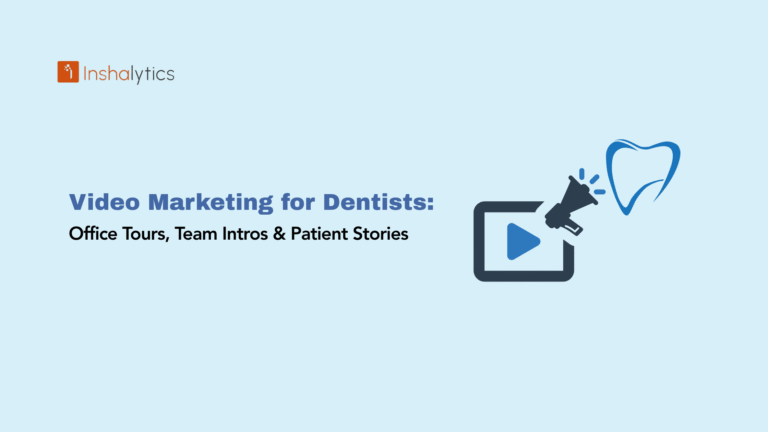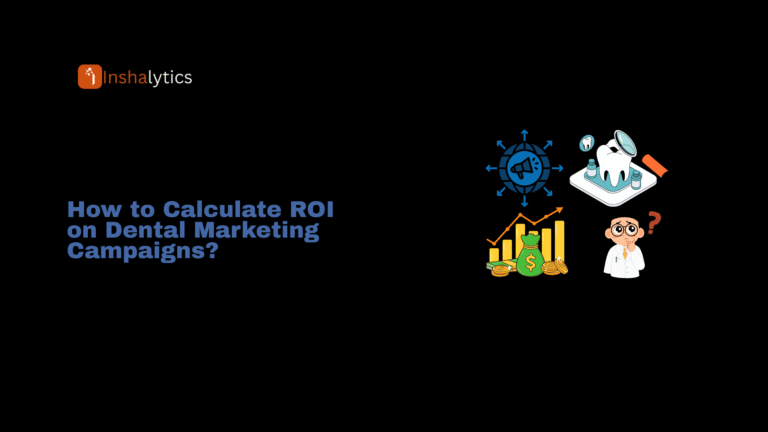When potential patients land on your dental website, they form an opinion in less than three seconds. Before reading a single word of your content, before exploring your services, before checking your credentials, they’re already judging your practice based on one crucial element: color.
This isn’t about personal preference or artistic expression. Color psychology in dental website design is a science-backed strategy that directly impacts patient trust, emotional comfort, and conversion rates. Research shows that up to 90% of snap judgments about products and services are based on color alone. For dental practices competing in an increasingly digital marketplace, understanding and implementing strategic color choices isn’t optional; it’s essential for growth.
Navigate This Post
Why Color Psychology Matters for Dental Websites?
Color operates at a subconscious level, triggering immediate emotional responses that shape how patients perceive your practice. When someone searches for a dentist, they’re often experiencing anxiety or uncertainty. Your website’s color palette becomes the first reassurance or warning signal they encounter.
How Colors Trigger First Impressions and Patient Emotions?
The human brain processes visual information 60,000 times faster than text. Within milliseconds of viewing your website, potential patients are forming judgments about your professionalism, cleanliness, and trustworthiness based primarily on color. This rapid assessment determines whether they’ll explore further or bounce to a competitor’s site.
Colors trigger specific physiological and psychological responses. Cool tones like blue can actually lower heart rates and reduce blood pressure, creating a sense of calm that anxious dental patients desperately need. Warm colors like orange and red increase heart rates and stimulate excitement or urgency—which explains why they work well for call-to-action buttons but poorly as primary background colors for healthcare websites.
The Science Behind Color-Driven Trust and Conversion
Studies in color psychology reveal that certain hues consistently correlate with trust, credibility, and cleanliness the three pillars of effective dental branding. Blue ranks as the number one favorite color globally, according to research by Professor Jill Morton. More importantly, it’s strongly associated with reliability, intelligence, and security exactly what nervous patients seek when choosing a dental provider.
Conversion rate optimization data shows that strategic color choices can increase appointment bookings by 20-30%. A well-placed, high-contrast call-to-action button in the right color can be the difference between a visitor who browses and one who books. This isn’t decoration it’s psychology in action, directly impacting your practice’s bottom line.
Understanding Color Psychology in Healthcare Web Design
Dental websites operate within a unique psychological landscape. Unlike retail or entertainment sites that can use bold, exciting colors freely, dental practices must balance professionalism with approachability, cleanliness with warmth, and authority with compassion.
Core Color Theory for Dental Practices
Color theory provides the foundational framework for effective dental website design. At its core, the color wheel organizes hues into relationships that create either harmony or contrast. For dental practices, understanding these relationships is critical to building palettes that feel both cohesive and effective.
Complementary colors sit opposite each other on the color wheel blue and orange, green and red, purple and yellow. These combinations create high contrast and visual interest, making them ideal for highlighting call-to-action buttons against calming backgrounds. A serene blue background with an orange “Book Now” button leverages complementary contrast to guide the eye exactly where you want it.
Analogous colors sit next to each other on the wheel and create harmonious, comfortable schemes. Blue-green-teal combinations are popular in dental websites because they maintain the trust associations of blue while adding the natural, healing qualities of green. These palettes feel cohesive and professional without stark contrasts that might jar anxious visitors.
Primary vs. Secondary Colors in Dental Branding
Primary colors red, blue, and yellow form the foundation of all other hues. In dental website design, blue dominates as the go-to primary color for its universal associations with trust and professionalism. However, using blue exclusively creates a cold, clinical atmosphere that can feel unwelcoming.
Secondary colors green, orange, and purple result from mixing two primaries and offer more nuanced emotional impacts. Green brings the trust of blue with added notes of growth, healing, and nature. Purple combines the calm of blue with the warmth of red, creating a sophisticated, soothing option that remains underutilized in dental design. Orange, while energizing, should be reserved for accent purposes rather than dominant use.
Tertiary colors like teal, magenta, and amber provide even more subtle options for creating distinctive brand identities while maintaining psychological effectiveness. A well-designed dental website typically uses one or two primary/secondary colors as the foundation, with tertiary shades as accents.
Best Colors for Dental Websites and Their Psychological Impact
Not all colors work equally well in dental web design. Understanding the psychological associations and physiological effects of each color helps you make strategic choices that support your practice goals.
Blue: The Trust and Professionalism Color
Blue dominates healthcare and dental branding for good reason it’s the color most strongly associated with trust, intelligence, and security. Lighter shades of blue evoke feelings of refreshment and calm, like a clear sky or clean water. These associations align perfectly with the cleanliness and peace of mind patients seek from their dental provider.
Darker blues convey authority, stability, and expertise. Navy blue in headers or text creates a sense of established professionalism without the sterility of pure white. Medium blues strike a balance, offering approachability while maintaining credibility.
Research consistently shows that blue calms patients and reduces anxiety—a critical consideration when your target audience may be experiencing dental phobia. Blue literally slows the heart rate, creating a physiological calm that supports the emotional reassurance your website should provide.
White: Cleanliness, Purity, and Transparency
White represents cleanliness, purity, and simplicity all essential perceptions for dental practices. White backgrounds create a sense of openness and honesty, suggesting a practice with nothing to hide. The generous use of whitespace (negative space) in dental website design communicates order, precision, and attention to detail.
However, pure white can feel cold and clinical when overused. Slightly warmer off-whites, beiges, or light grays maintain the cleanliness association while adding subtle warmth. Strategic use of whitespace around key elements makes your color choices pop while reinforcing perceptions of care and professionalism.
Green: Natural Healing and Calming Effects
Green occupies a special place in color psychology as the easiest color on the eyes and one of the most restful to view. Its associations with nature, growth, and healing make it highly appropriate for dental websites, particularly for practices emphasizing holistic or eco-friendly approaches.
Light greens evoke freshness and renewal, perfect for practices focused on preventive care or natural treatments. Darker greens suggest affluence and stability, though they should be used carefully to avoid connotations of high cost that might deter price-sensitive patients.
Green brings subtle energy from its yellow component while maintaining the calm of its blue base. This makes it excellent for balancing design elements providing visual interest without the intensity of warmer colors. Practices emphasizing environmental consciousness or “green” initiatives can leverage this color’s strong associations with sustainability.
Purple: Underutilized Sophistication and Calm
Purple remains surprisingly rare in dental website design despite its powerful psychological benefits. As a blend of blue and red, purple takes on qualities of both depending on the shade. Lighter purples like lavender are exceptionally soothing and calming, reducing stress and promoting relaxation ideal for anxious dental patients.
Darker purples like plum convey luxury, sophistication, and creativity. These shades work well for high-end cosmetic dentistry practices targeting affluent patients seeking premium services. Purple also carries associations with imagination and wisdom, positioning your practice as innovative yet experienced.
The key to using purple effectively is restraint. As an accent color or in softer shades, purple adds distinction without overwhelming visitors. It’s particularly effective in waiting room imagery or as a subtle background gradient.
Colors to Avoid or Use Sparingly (Red, Orange, Yellow)
Warm colors require careful consideration in dental website design. Red, while powerful for creating urgency and excitement, carries strong negative associations in healthcare contexts. Throughout society, red signals danger, pain, and emergency the last emotions you want to evoke in already-anxious dental patients.
Color psychology research shows that exposure to excessive red increases irritation and agitation. While red can work effectively as a small accent to draw attention to promotions or emergency contact information, using it as a primary color will likely harm conversion rates.
Orange presents similar challenges. Though it represents energy and enthusiasm, it can be perceived as aggressive or overstimulating. Muted oranges work better as accent colors for call-to-action buttons, where their attention-grabbing properties become assets rather than liabilities.
Yellow demands even more caution. While it signals optimism and grabs attention useful for pediatric practices it also has unfortunate dental associations (yellow teeth). Bright yellows can feel overwhelming or cautionary, like warning signs. If used at all, yellow should appear sparingly as an accent for pediatric practices or to highlight special offers.
Color Strategy by Dental Practice Type
Different dental specialties serve different patient demographics with varying needs and expectations. Your color strategy should align with your specific patient base and service offerings.
Pediatric Dental Website Color Schemes
Pediatric dental practices require color palettes that appeal to both children and parents a delicate balance between playful and professional. Children respond well to bright, cheerful colors that create a fun, non-threatening environment. However, parents making the appointment decision need reassurance of expertise and safety.
Successful pediatric color schemes typically feature soft, bright blues and teals as primary colors, offering both the trust associations parents need and the friendly approachability children require. Accent colors can include cheerful oranges, sunny yellows, or playful purples but in softer, less aggressive shades than you might use in retail contexts.
Light greens work beautifully in pediatric settings, evoking growth and nature while maintaining calm. Avoid anything too clinical or stark, which can increase anxiety in young patients. The goal is to create an environment that feels safe, fun, and welcoming rather than medical and intimidating.
Cosmetic Dentistry Color Palettes
Cosmetic dentistry practices target patients seeking aesthetic improvements, often at premium price points. These websites require sophisticated color palettes that convey luxury, precision, and transformational results.
White dominates successful cosmetic dentistry sites, but not stark clinical white think elegant off-whites, warm creams, and soft grays that suggest refinement. These neutral backgrounds allow before-and-after images to take center stage while communicating cleanliness and attention to detail.
Accent colors for cosmetic practices lean toward muted golds, champagne, soft blues, or elegant purples. These choices evoke luxury without gaudiness, sophistication without coldness. Deep navy blues work exceptionally well for headers and text, providing authority and professionalism against lighter backgrounds.
The overall aesthetic should feel aspirational yet approachable patients should see themselves achieving beautiful results without feeling the practice is beyond their reach.
General Family Practice Color Combinations
General dental practices serving diverse patient demographics need versatile color schemes that appeal broadly while establishing trust and competence. These palettes typically combine traditional trust colors with warm accents that create approachability.
Medium to dark blues serve as excellent primary colors, offering the professionalism and trust associations essential for healthcare while avoiding the coldness of extremely dark or overly bright blues. Pairing blue with white creates classic dental branding that communicates cleanliness and expertise.
Green as a secondary or accent color adds warmth and balancing energy without compromising professionalism. Soft greens in nature-inspired imagery or as subtle background elements reinforce health and wellness associations.
For call-to-action elements, consider warm but not aggressive accent colors teal, coral, or muted orange that provide sufficient contrast against blue/white backgrounds to draw the eye without triggering anxiety responses.
Color Psychology and Website Conversion Optimization
Understanding color psychology means nothing if it doesn’t translate to measurable business results. Strategic color implementation directly impacts conversion rates, user engagement, and ultimately, your practice revenue.
Strategic CTA Button Colors for Maximum Conversions
Call-to-action buttons represent the moment of decision where website visitors convert to booked patients. The color of these buttons significantly influences click-through rates and conversions.
High-contrast colors outperform subtle shades consistently. If your website uses blue as the primary color, orange or teal CTA buttons create the complementary contrast needed to draw immediate attention. The button should be the first element visitors see after landing on your page.
Testing shows that warm accent colors like orange, coral, or bright teal typically generate higher conversion rates than cooler tones for CTA buttons. This relates to warm colors’ ability to stimulate action and urgency. However, the key is contrast the button must stand out clearly against surrounding elements without clashing with your overall brand aesthetic.
Size matters as well. CTA buttons should be large enough to be noticed immediately and easy to click on mobile devices, with colors that maintain effectiveness across different screen types and sizes.
Color Contrast and Accessibility (ADA Compliance)
Poor contrast doesn’t just frustrate users it damages trust and excludes significant portions of your potential patient base. The Americans with Disabilities Act (ADA) establishes standards for web accessibility, including minimum contrast ratios between text and backgrounds.
WCAG (Web Content Accessibility Guidelines) requires a contrast ratio of at least 4.5:1 for normal text and 3:1 for large text. This ensures readability for users with visual impairments, including the many older adults seeking dental services.
Beyond legal compliance, accessible color combinations improve user experience for everyone. Light gray text on white backgrounds may look minimalist and modern, but if patients struggle to read your content, they’ll leave. Similarly, busy patterns or insufficiently contrasted buttons reduce conversions across all demographics.
Tools like contrast checkers help verify that your color choices meet accessibility standards while maintaining your desired aesthetic. Responsive dental websites that prioritize accessibility consistently outperform competitors in both search engine rankings and conversion metrics.
How Color Affects Bounce Rates and User Engagement
Bounce rate the percentage of visitors who leave after viewing only one page serves as a key indicator of website effectiveness. Color choices significantly influence whether visitors stay to explore or immediately exit.
Overwhelming or clashing color schemes increase cognitive load, the mental effort required to process information. When visitors must work hard to read text, locate navigation, or understand your layout due to poor color choices, they leave quickly.
Calming, professional color palettes reduce bounce rates by creating comfortable environments where users feel safe spending time. Strategic use of color to create visual hierarchy guiding the eye from headlines to body text to CTAs keeps visitors engaged and moving through your conversion funnel.
Engagement metrics like time on page and pages per session consistently correlate with thoughtful color implementation. Websites that balance trust-building colors with strategic contrast for important elements see visitors spending more time exploring services and ultimately booking appointments.
Implementing Color Psychology in Your Dental Website Design
Understanding color psychology theory means little without practical implementation. Translating these principles into effective website design requires strategic planning and attention to detail.
Creating a Balanced Color Palette
Effective dental website color palettes typically include three to four colors maximum: a primary color (usually blue or green), a secondary color for variety and warmth, a neutral (white, gray, or beige) for backgrounds and spacing, and an accent color for CTAs and highlights.
Start by selecting your primary color based on your practice positioning and target demographic. This color should dominate your design, appearing in headers, primary buttons, and major design elements. Your secondary color should complement the primary while adding visual interest if blue is primary, consider green, teal, or purple as secondary.
Neutrals provide breathing room and prevent visual overwhelm. White or off-white backgrounds with sufficient whitespace create the clean, professional appearance dental patients expect. Use your accent color sparingly but strategically exclusively for elements where you want to draw immediate attention.
Test your palette across different pages and contexts. Colors that work beautifully on your homepage might overwhelm on content-heavy service pages. Consistency matters, but flexibility within your established palette prevents monotony.
Using Whitespace to Enhance Color Impact
Whitespace negative space around elements isn’t wasted space. It’s a powerful design tool that makes your color choices more effective. Generous whitespace creates a sense of cleanliness, order, and sophistication while allowing your strategic color placements to command attention.
In dental website design, whitespace reinforces core brand messages about precision, attention to detail, and uncluttered professionalism. It gives visitors’ eyes places to rest, reducing cognitive load and making your content more digestible.
When used around colorful elements like buttons or image galleries, whitespace creates natural framing that draws the eye and increases engagement. A bright orange CTA button gains significantly more visual power when surrounded by ample white space than when crowded by competing elements.
The trend toward minimalist dental websites reflects whitespace’s psychological power. Clean layouts with strategic color accents feel modern, trustworthy, and easy to navigate exactly what time-pressed, anxious patients need.
Mobile Color Optimization Best Practices
Over 60% of dental website traffic now comes from mobile devices, making mobile color optimization essential. Colors that look perfect on desktop monitors may appear dramatically different on phone screens with varying brightness settings and color calibrations.
Test your color palette across multiple devices in different lighting conditions. Ensure text remains readable on phones in bright sunlight a common scenario as patients search for dentists while on the go. Contrast ratios that barely pass on desktop may fail completely on mobile screens.
Mobile interfaces require larger, bolder color blocks since screen real estate is limited. Subtle color variations that create visual interest on desktops may disappear entirely on phones. Your accent colors for CTAs need even higher contrast on mobile to remain visible and tappable.
Consider a thumb-friendly design in your color strategy. Critical elements like phone numbers and appointment buttons should be large, high-contrast, and positioned where mobile users can easily tap them without zooming or struggling.
Common Color Psychology Mistakes in Dental Web Design
Even well-intentioned dental practices make predictable color psychology errors that undermine their websites’ effectiveness. Avoiding these mistakes protects your conversion rates and professional reputation.
Overwhelming Color Schemes That Increase Anxiety
The biggest mistake in dental website color psychology is using too many colors or overly intense shades. While you might think bright, bold colors convey energy and modernity, research shows that warm colors with high brightness actually increase stress levels the opposite effect you want for anxious dental patients.
Studies measuring heart rate variability (HRV), a reliable physiological indicator of stress, demonstrate that warm colors like bright red and yellow with high brightness elevate stress responses in healthcare settings. Cool colors like blue and green with medium to low saturation create calming atmospheres and reduce anxiety.
Practices sometimes try to stand out by using unconventional color schemes, but distinctiveness that comes at the cost of patient comfort hurts conversion rates. Your website can be unique through compelling content, excellent photography, and thoughtful design not through color choices that trigger stress responses.
Poor Contrast That Damages Trust
Low-contrast color combinations might appear sophisticated or modern, but they communicate carelessness or inaccessibility to visitors. When patients struggle to read your text or find contact information due to insufficient contrast, they subconsciously question whether you’ll provide clear communication and attention to detail in your dental care.
Common contrast mistakes include light gray text on white backgrounds, pastel buttons that fade into pastel backgrounds, and busy background patterns that interfere with text readability. These choices privilege aesthetics over functionality a trade-off that consistently reduces conversions.
Trust in healthcare providers depends partly on perceived competence and professionalism. Websites with accessibility issues signal potential problems in other areas. Conversely, highly readable, well-contrasted color schemes communicate that your practice pays attention to details and prioritizes patient needs.
Misaligned Colors for Target Demographics
Color preferences and associations vary by age, culture, and context. A color scheme perfect for a pediatric practice will likely repel adults seeking cosmetic dentistry. Understanding your specific patient demographics ensures your color choices resonate with the right audience.
Older adults, who represent a significant portion of dental patients, often prefer traditional colors and have decreased ability to distinguish low-contrast combinations. Websites targeting seniors should use clear, high-contrast palettes with traditional trust colors rather than trendy pastels or neons.
Pediatric practices can embrace playful colors, but even here, remember that parents make the appointment decisions. Your palette must appeal to both children (fun, approachable) and parents (professional, trustworthy). Balancing these needs requires nuanced color selection bright but not garish, fun but not unprofessional.
Cultural considerations matter for practices in diverse communities. While blue enjoys nearly universal trust associations, other colors carry cultural meanings that may support or undermine your message, depending on your patient demographics.
Measuring the Impact of Color on Patient Behavior
Color psychology provides frameworks and principles, but data reveals whether your specific implementation works. Measuring color’s impact on patient behavior allows continuous optimization.
Key Metrics to Track
Conversion rate the percentage of visitors who book appointments or contact your practice serves as the ultimate metric for color effectiveness. Compare conversion rates before and after color scheme updates, controlling for other variables when possible.
Bounce rate indicates whether visitors find your site welcoming or off-putting within seconds of arrival a direct measure of first-impression success. Decreasing bounce rates after color optimization suggests improved emotional response and user comfort.
Time on page and pages per session reveal engagement levels. Color schemes that reduce anxiety and create visual comfort should correlate with visitors spending more time exploring your services rather than quickly exiting.
Heat mapping tools show where visitors click, scroll, and focus attention. Effective color strategies should result in increased interactions with CTAs, contact forms, and key service information visual proof that your color choices guide user behavior as intended.
A/B Testing Color Variations
A/B testing showing different color variations to similar visitor groups provides definitive data about what works for your specific audience. Test one variable at a time to isolate color’s impact: CTA button colors, header colors, accent colors, or overall palette shifts.
Run tests long enough to gather statistically significant data typically requiring hundreds or thousands of visitors, depending on your traffic volume. Quick decisions based on small sample sizes lead to false conclusions and poor optimization choices.
Test radical differences first. Comparing slightly different shades of blue provides less actionable insight than comparing blue against green or warm versus cool palettes. Once you identify winning approaches, refine them through smaller variations.
Document your findings systematically. Color psychology principles provide starting points, but your specific patient base may respond differently the average. Build institutional knowledge about what colors convert best for your practice, then apply those insights consistently across all digital marketing.
Conclusion: Color as a Strategic Asset in Dental Website Design
Color psychology in dental website design extends far beyond aesthetics it’s a strategic tool that directly influences patient emotions, trust levels, and booking decisions. Understanding how colors trigger physiological and psychological responses allows you to craft digital experiences that reduce anxiety, build credibility, and guide visitors toward scheduling appointments.
The most effective dental websites don’t simply look good they feel right. They create immediate emotional comfort through strategic color palettes that telegraph professionalism, cleanliness, and compassion. They use contrast and color theory to guide attention naturally from headlines to service descriptions to call-to-action buttons. They remain accessible to all visitors while maintaining distinctive brand identities.
Whether you’re launching a new practice or optimizing an existing website, color choices deserve careful consideration and ongoing refinement. Start with research-backed color psychology principles, adapt them to your specific practice type and patient demographics, implement thoughtfully with attention to contrast and accessibility, and measure results to continuously improve.
Your website’s colors make promises to potential patients before they read a single word. Make sure those promises align with the exceptional care your practice delivers. When color psychology, strategic design, and patient-centered content work together, your website becomes more than an online presence it becomes your most powerful tool for practice growth.