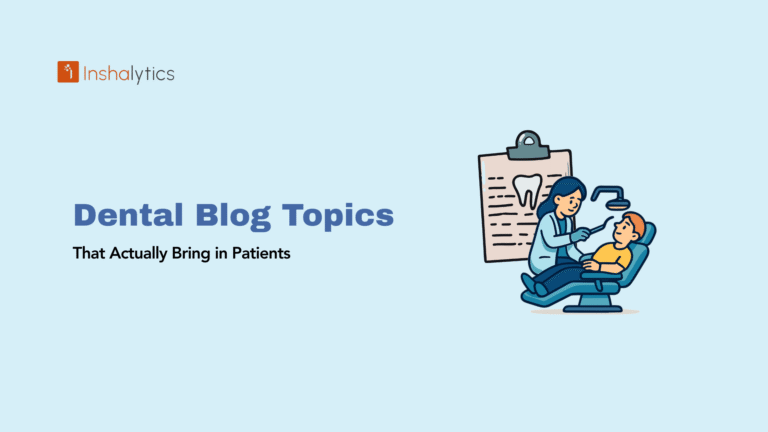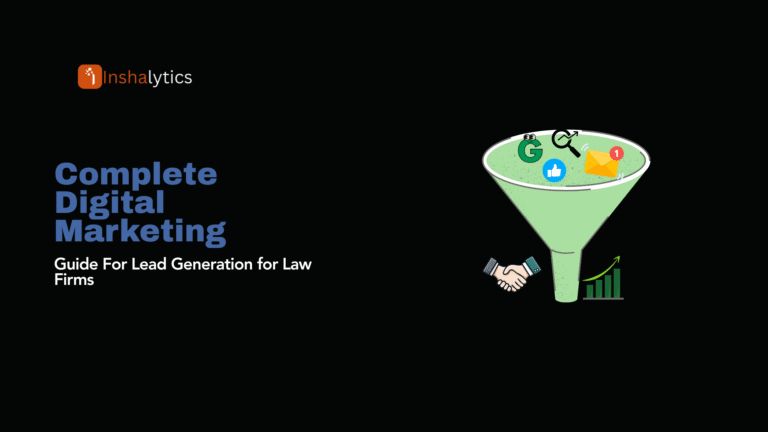Your website attracts thousands of visitors each month, but only a fraction converts into leads or customers. If you’re spending heavily on traffic without seeing proportional returns, you’re not alone. Most businesses struggle with conversion rates hovering around 2-3%, leaving significant revenue on the table.
A website conversion audit systematically identifies the barriers preventing visitors from taking desired actions on your site. Unlike implementing generic “best practices,” an audit reveals your specific conversion bottlenecks based on actual user behavior and data.
In this comprehensive guide, you’ll discover how to conduct a data-driven conversion audit, understand industry-specific benchmarks, and implement changes that measurably improve your bottom line.
What is a Website Conversion Audit?
A website conversion audit is a comprehensive evaluation of your site’s performance in converting visitors into customers, leads, or subscribers. It examines every element of the user journey—from landing page design and navigation to checkout processes and trust signals—to identify specific obstacles preventing conversions.
Unlike generic website audits that focus broadly on SEO or design, conversion audits have a singular focus: increasing the percentage of visitors who complete your desired actions.
Why Conversion Audits Outperform Generic Best Practices
Many businesses apply “proven tactics” they’ve read about—changing CTA button colors, adding countdown timers, or copying competitor layouts—without understanding their unique conversion barriers. This scattershot approach rarely works because what converts visitors on one site may fail on another.
A properly executed conversion audit provides:
- Data-driven insights specific to your audience behavior
- Prioritized recommendations based on potential impact
- Quantifiable baseline metrics to measure improvement
- Industry-specific context for realistic goal-setting
Consider this: a 1% increase in conversion rate for a website receiving 15,000 monthly visitors at a 2.2% baseline means 150 additional conversions monthly. For a business with a $500 average customer value, that’s $75,000 in additional annual revenue from the same traffic.
When to Conduct a Conversion Audit?
Timing matters. Conduct a comprehensive conversion audit:
After Launch Milestones: Wait until you’ve accumulated sufficient data—typically after 250-500 conversions for eCommerce sites or 50-100 customers for B2B SaaS businesses. Without adequate data, you’re making decisions based on noise rather than patterns.
On a Regular Schedule: Establish quarterly or bi-annual audit cycles. User behavior evolves, competitors change tactics, and your site performance can degrade over time without regular maintenance.
Following Major Changes: After website redesigns, platform migrations, or significant feature additions, audit performance to ensure changes actually improved conversions rather than creating new problems.
When Performance Declines: Sudden drops in conversion rates signal issues requiring immediate investigation. Common triggers include technical glitches, increased competition, or seasonal factors.
Conversion Rate Benchmarks by Industry
Before auditing your site, understand where you stand. Benchmarks provide context for evaluating performance and setting realistic improvement goals.
eCommerce Conversion Benchmarks
The average eCommerce conversion rate ranges from 2-4%. Sites converting at 5% or higher are considered excellent performers. However, these numbers vary significantly by product category, price point, and traffic source.
Key eCommerce metrics to track:
- Cart abandonment rate: Average is 70-80%
- Product page conversion: 2-5% is typical
- Mobile conversion: Generally 50-70% lower than desktop
B2B SaaS Funnel Conversion Rates
B2B SaaS follows a more complex funnel with distinct stages, each requiring separate optimization:
Six-Stage SaaS Funnel Benchmarks:
- Visitor to Lead: 2-5% average, 7-10% excellent
- Lead to MQL: 20-30% average
- MQL to SQL: 15-25% average
- SQL to Opportunity: 30-40% average
- Opportunity to Close: 20-30% average
- Trial to Paid: 10-25% average, 40%+ excellent
The SaaS conversion process is particularly sensitive to onboarding quality, product-market fit, and sales process efficiency. A breakdown at any stage compounds through the funnel, making systematic auditing essential.
Professional Services & Lead Generation
Service businesses and agencies typically see:
- Website visitor to lead: 1-5% average
- Lead to consultation: 10-20% average
- Consultation to client: 20-40% average
Local service businesses often achieve higher conversion rates (5-10%) due to high-intent local search traffic, while competitive professional services like legal and healthcare may see rates on the lower end without robust trust-building elements.
How Your Industry Affects Audit Priorities?
Industry context shapes which audit areas deserve the greatest focus:
eCommerce sites must prioritize product page optimization, simplified checkout processes, and trust signals around security and returns.
B2B SaaS platforms need exceptional trial experiences, clear value demonstration, and friction-free onboarding to activate users quickly.
Professional services require strong authority signals, detailed case studies, and streamlined lead capture with minimal form fields.
Essential Conversion Audit Tools & Software
Effective audits require the right tools to capture both quantitative data and qualitative insights.
Free Audit Tools
Google Analytics 4: Track conversion funnels, identify high-exit pages, analyze traffic sources, and measure user engagement. Configure conversion goals to monitor specific actions like form submissions or purchases.
Google PageSpeed Insights: Assess page load times and Core Web Vitals. Sites loading in under 2 seconds convert 3x better than those taking 5+ seconds.
Microsoft Clarity: Free heatmaps and session recordings reveal exactly how users interact with your site, where they click, and where they get stuck.
Premium CRO Tools
Hotjar ($39+/month): Comprehensive heatmaps, scroll maps, and session recordings with feedback polls to understand user intent.
Crazy Egg ($29+/month): Visual reporting with A/B testing capabilities built in for rapid implementation of audit findings.
Optimizely or VWO ($2,000+/month): Enterprise-grade experimentation platforms for sophisticated testing and personalization.
FullStory or Heap: Advanced product analytics with automatic event tracking and user journey mapping.
The Essential Toolkit
For most businesses, start with Google Analytics 4, PageSpeed Insights, and Microsoft Clarity (all free). Add Hotjar once you’re ready to run systematic tests on audit findings. Only invest in enterprise tools when running 10+ concurrent experiments.
The Complete Conversion Audit Checklist
Follow this systematic 10-step process to uncover your highest-impact optimization opportunities.
Step 1: Define Conversion Goals & KPIs
Identify your primary and secondary conversion goals. Primary goals directly impact revenue (purchases, subscriptions, qualified leads), while secondary goals indicate progress (email signups, content downloads, account creation).
Establish baseline metrics before making any changes. Measure current conversion rates for each funnel stage to quantify improvement later.
Step 2: Identify High-Impact Pages to Audit
Focus audit efforts on pages with the greatest business impact:
- High-traffic landing pages receiving paid or organic traffic
- Product/service pages with high views but low conversions
- Checkout/signup pages where abandonment is highest
- Form pages with low completion rates
Prioritize pages that combine high traffic volume with below-average conversion rates—these offer the biggest improvement potential.
Step 3: Technical Performance Audit
Technical issues kill conversions before users even engage with your content.
Page Speed: Test load times across devices. Target under 2 seconds for optimal conversion. Compress images, minimize JavaScript, enable browser caching, and use a CDN for faster content delivery.
Mobile Responsiveness: With 50-70% of traffic typically mobile, ensure buttons are easily tappable, forms are simple, and content is readable without zooming. Mobile conversion rates lag desktop by 50-70%, making mobile optimization critical.
Core Web Vitals: Monitor Largest Contentful Paint (LCP), First Input Delay (FID), and Cumulative Layout Shift (CLS). These metrics directly impact user experience and Google rankings.
Browser Compatibility: Test across Chrome, Safari, Firefox, and Edge. Broken functionality in any browser hemorrhages conversions.
Step 4: User Experience & Navigation Analysis
Poor navigation directly increases bounce rates and reduces conversions.
Navigation Assessment:
- Can users find key pages within 3 clicks?
- Is your main navigation visible and intuitive?
- Do breadcrumbs help users understand their location?
- Are search functions working properly?
- Do mobile menus simplify navigation effectively?
Information Architecture: Ensure your site structure mirrors how users think about your products or services, not your internal org chart.
Step 5: Funnel Drop-Off Analysis
Map your complete conversion funnel and identify where users exit. In Google Analytics 4, create funnel visualizations showing each step from landing to conversion.
Common drop-off points include:
- Initial landing pages (poor message match with traffic source)
- Product/service pages (insufficient information or trust)
- Form pages (too many fields or unclear purpose)
- Checkout pages (unexpected costs, complex process, security concerns)
For each drop-off point exceeding 30%, investigate why users abandon and what information or assurance they need to continue.
Step 6: Form & Checkout Process Review
Forms are necessary friction, but unnecessary fields cost conversions.
Form Optimization Audit:
- Remove any non-essential fields
- Use single-column layouts for easier completion
- Provide clear error messages and inline validation
- Include progress indicators for multi-step forms
- Offer guest checkout options for e-commerce
Checkout Specific: Display shipping costs upfront, offer multiple payment methods, show security badges prominently, and minimize the number of checkout steps. Six-step checkout processes can see 20-30% higher abandonment than streamlined three-step versions.
Step 7: Trust Signals & Social Proof Assessment
Trust is the currency of online conversion. Audit your trust-building elements:
Essential Trust Signals:
- Customer testimonials and reviews (with photos when possible)
- Trust badges (security, payment, industry certifications)
- Case studies showing real results
- Client logos and media mentions
- Clear contact information and support options
- Money-back guarantees or risk reversals
- Transparent pricing (no hidden fees)
Position trust signals near conversion points—on product pages, above forms, and throughout checkout processes.
Step 8: Content & Messaging Audit
Evaluate whether your copy clearly communicates value and addresses buyer concerns.
Messaging Checklist:
- Does your headline immediately communicate your unique value?
- Is your copy benefit-focused rather than feature-focused?
- Do you address common objections preemptively?
- Is your call-to-action clear and compelling?
- Does the copy match the intent of traffic sources?
Message Match: Ensure landing page copy aligns with the ads, emails, or search queries driving traffic. Mismatched messaging increases bounce rates dramatically.
Step 9: Competitive Conversion Analysis
Research how competitors structure their conversion paths. Identify common patterns in your industry—these create user expectations you may need to meet.
Note what trust signals they emphasize, how they structure pricing information, and what guarantees they offer. Don’t copy blindly, but understand the baseline expectations in your market.
Step 10: Prioritization Framework
With dozens of potential improvements identified, prioritize using the ICE or PIE scoring method:
ICE Score = Impact × Confidence × Ease
Rate each potential change on a 1-10 scale for expected impact, confidence in success, and ease of implementation. Prioritize high-scoring items that combine significant impact with easier implementation.
Start with “quick wins”—high-impact changes requiring minimal development effort. Early successes build momentum for more complex optimizations.
Industry-Specific Audit Approaches
Tailor your audit focus based on your business model.
eCommerce Conversion Audit Priorities
Product Pages: High-quality images (including zoom functionality), detailed descriptions addressing common questions, clear pricing with no hidden fees, prominent “Add to Cart” buttons, social proof via reviews, and related product suggestions.
Cart Optimization: Visible cart contents, easy quantity adjustments, clear shipping and tax information, progress indicators, and trust badges.
Checkout Streamlining: Guest checkout options, multiple payment methods, auto-fill capabilities, minimal required fields, and transparent delivery timeframes.
B2B SaaS Trial & Onboarding Audit
Signup Friction: Minimize form fields to email and password only. Delay additional information requests until after users experience value.
Onboarding Excellence: Create clear pathways to your “aha moment”—the point where users first experience your core value. Use progress checklists, tooltips, and guided tours to accelerate activation.
Trial Conversion Tactics: Email sequences highlighting key features, in-app messages celebrating milestones, and timely sales outreach to engaged trial users.
Professional Services Lead Generation Audit
Authority Building: Detailed case studies, professional certifications, awards and recognition, media features, and thought leadership content.
Lead Capture Optimization: Use multi-step forms (asking for name/email first, then qualifying questions), offer valuable lead magnets, and ensure forms work flawlessly on mobile.
Follow-Up Systems: Automate immediate confirmation emails, provide clear next steps, and set expectations for response times.
From Audit to Action: Implementation Roadmap
Your audit findings only create value when implemented systematically.
Creating Testable Hypotheses
Transform observations into testable hypotheses: “If we [make this change] then [this metric] will improve by [X%] because [reason based on user data].”
Example: “If we reduce our checkout form from 12 fields to 6 essential fields, then our checkout completion rate will increase by 15% because session recordings show users abandoning when faced with excessive fields.”
A/B Testing Your Recommendations
Never implement major changes without testing. Use A/B testing tools to split traffic between your current version (control) and optimized version (variant). Run tests until reaching statistical significance—typically 95% confidence level with at least 100 conversions per variation.
Test one variable at a time for clear attribution, or use multivariate testing when optimizing multiple elements simultaneously on high-traffic pages.
Measuring Success
Monitor your key metrics for 2-4 weeks post-implementation. Look beyond just conversion rate—track revenue per visitor, average order value, and customer quality metrics to ensure you’re not optimizing for low-value conversions.
Document all changes, results, and learnings in a centralized system to build institutional knowledge over time.
Common Conversion Audit Mistakes to Avoid
Auditing Without Sufficient Data: Decisions based on 50 visitors are unreliable. Wait for at least 1,000 sessions before concluding, ideally more for lower-traffic businesses.
Ignoring Mobile Experience: Testing only on desktop while 60% of your traffic is mobile guarantees missed issues. Use real devices, not just browser developer tools.
Implementing Changes Without Testing: Your best guess is often wrong. A/B test significant changes to validate assumptions before full rollout.
Focusing on Vanity Metrics: Page views and session duration don’t pay bills. Focus audit efforts on metrics directly tied to revenue—conversion rate, customer acquisition cost, and customer lifetime value.
Analysis Paralysis: Perfect is the enemy of done. Implement high-confidence quick wins while building more complex tests. Momentum matters more than perfection.
Conversion Audit Frequency & Maintenance
Quarterly Audits: For rapidly evolving businesses or those running active optimization programs, conduct focused audits every three months.
Bi-Annual Deep Dives: Established businesses benefit from comprehensive audits twice yearly, with ongoing monitoring between audits.
Trigger Event Audits: Run immediate audits after major site changes, significant traffic shifts, new competitor entries, or conversion rate drops exceeding 15%.
Continuous Monitoring: Set up automated alerts for significant metric changes. Early detection of issues prevents extended revenue loss.
Transform Your Conversion Rate with Professional Audits
A systematic conversion audit reveals the specific barriers preventing your website visitors from becoming customers. By following this checklist and focusing on high-impact changes backed by data, businesses consistently achieve 20-50% conversion rate improvements within 3-6 months.
The difference between a 2% and 4% conversion rate isn’t just doubling your conversions—it’s transforming your entire business economics. With the same traffic acquisition costs, you’ve effectively halved your customer acquisition cost while doubling revenue.
Need Expert Help with Your Conversion Audit?
At Inshalytics, we specialize in comprehensive conversion rate optimization for dental practices and professional service firms. Our data-driven audits identify your highest-impact opportunities and provide prioritized implementation roadmaps that deliver measurable revenue growth.
Our $500/month service includes monthly conversion audits, A/B testing recommendations, and ongoing optimization support to systematically improve your digital marketing ROI.
Ready to stop leaving money on the table? Schedule your free conversion audit consultation today.