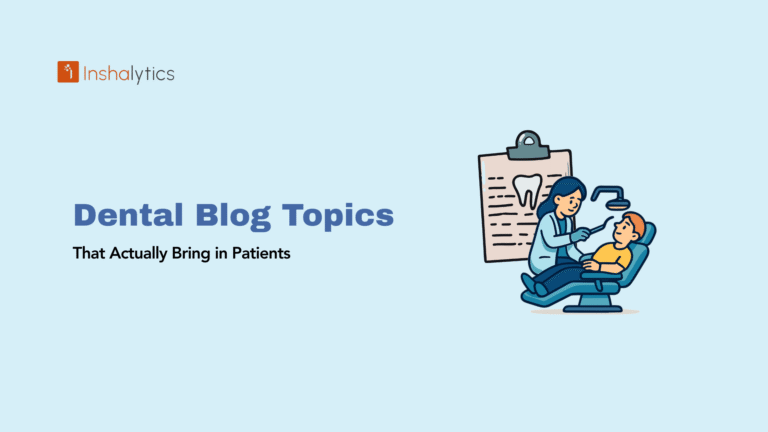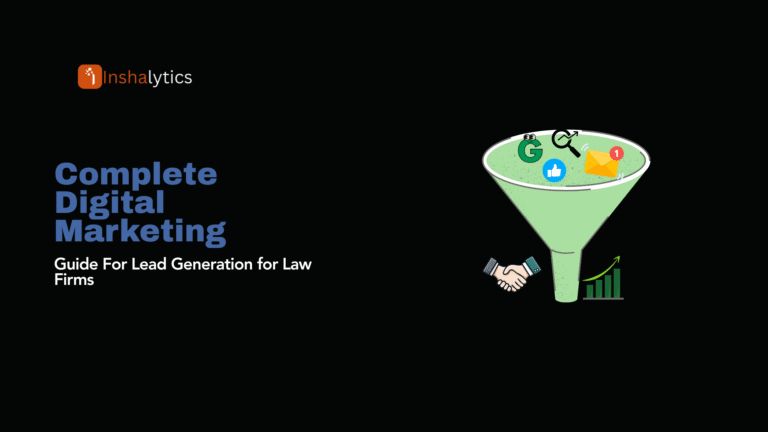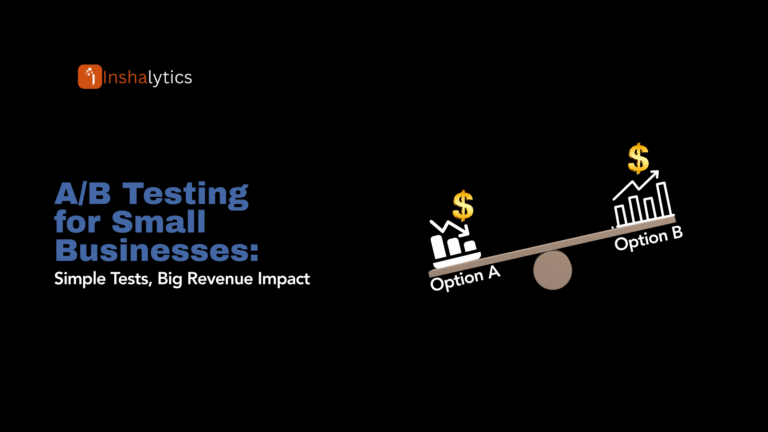Your website has exactly 0.05 seconds to make a first impression. That’s faster than a blink of an eye, yet it determines whether a potential customer stays or flees to your competitor’s site. At Inshalytics, we’ve seen businesses lose thousands in potential revenue simply because their website was driving customers away instead of drawing them in.
Consider this: 88% of online consumers research products and services before making a purchase. If your website is one of the scary ones we’ll discuss below, you’re not just losing visitors you’re losing qualified leads who were ready to buy.
The good news? Every website “red flag” we’ll cover is completely fixable. Whether you need a complete website overhaul or targeted fixes, solutions exist that won’t break your budget while dramatically improving your conversion rates.
Navigate This Post
12 Website Red Flags That Drive Customers Away
1. Slow Loading Speed: The Silent Customer Killer
The Problem: Your site takes longer than 3 seconds to load
Every second of delay costs you customers. Research shows that 40% of visitors abandon a website that takes more than 3 seconds to load. Even worse, a 1-second delay in page response can result in a 7% reduction in conversions.
Warning Signs:
- Images take forever to appear
- Visitors bounce before content loads
- High hosting bills with poor performance
- Mobile users complain about slow speeds
The Fix: Professional performance optimization that includes image compression, efficient coding practices, and proper hosting solutions
Quick Actions You Can Take Today:
- Compress all images using tools like TinyPNG
- Enable browser caching
- Remove unused plugins and widgets
- Choose faster hosting (consider managed WordPress hosting)
2. Not Mobile-Friendly: Alienating 60% of Your Traffic
The Problem: Website doesn’t work properly on mobile devices
With over 60% of web traffic coming from mobile devices, a non-responsive website is like closing your doors to the majority of your potential customers. Google also penalizes non-mobile-friendly sites in search rankings.
Warning Signs:
- Text is too small to read on phones
- Buttons are too small to tap accurately
- Users have to zoom and scroll horizontally
- High mobile bounce rates in analytics
The Fix: Responsive web design that adapts seamlessly to any screen size at a single affordable price with no extra charges for mobile optimization
Immediate Steps:
- Test your site on multiple devices
- Use Google’s Mobile-Friendly Test tool
- Ensure buttons are at least 44px in size
- Implement touch-friendly navigation
3. Poor Navigation: Making Customers Play Hide and Seek
The Problem: Confusing menus and unclear site structure
If visitors can’t find what they’re looking for within 10-15 seconds, they’ll leave. Poor navigation is like having a store with no signs, directories, or helpful staff.
Warning Signs:
- Visitors ask “Where do I find…?” frequently
- High bounce rates on key pages
- Long time-on-site but no conversions
- Complicated multi-level menus
The Fix: User-centered design approach that prioritizes intuitive navigation and logical site architecture
Navigation Best Practices:
- Use clear, descriptive menu labels
- Implement breadcrumb navigation
- Add a search function
- Follow the “three-click rule”
4. Missing Contact Information: The Trust Destroyer
The Problem: No visible phone number, address, or contact details
Modern customers want to know there’s a real business behind the website. Hidden contact information immediately raises red flags about legitimacy.
Warning Signs:
- Contact info buried in footer or separate page
- No phone number visible
- Generic email addresses only
- No physical address listed
The Fix: Prominent, easily accessible contact information on every page
Trust-Building Elements:
- Phone number in header of every page
- Physical address (even if home-based, use a P.O. Box)
- Multiple contact methods (phone, email, chat)
- About Us page with team photos
5. Outdated Design: Stuck in the Digital Stone Age
The Problem: Website looks like it was built in 2005
An outdated design doesn’t just look bad it signals to customers that your business might be outdated too. Modern, clean designs build trust and credibility while outdated sites drive customers to competitors.
Warning Signs:
- Flash animations or rotating banners
- Cluttered layouts with too many elements
- Outdated color schemes and fonts
- No consistent branding
The Fix: Modern, custom website development that reflects your brand professionally without the premium price tag
Design Modernization Priorities:
- Clean, minimalist layouts
- Consistent brand colors and fonts
- Professional imagery
- White space for readability
6. Broken Links and 404 Errors: The Frustration Factory
The Problem: Links that lead nowhere or error pages
Nothing frustrates visitors more than clicking a link and getting an error. Broken links don’t just hurt user experience they damage your SEO rankings and professional credibility.
Warning Signs:
- Frequent 404 error pages
- Links to deleted content
- Outdated external links
- Images that won’t load
The Fix: Regular website maintenance and monitoring with proper error handling
Link Maintenance Strategy:
- Monthly link audits using tools like Screaming Frog
- Custom 404 pages with helpful navigation
- Automatic redirect setup for moved content
- Regular content updates
7. Hard-to-Read Text: Straining Customer Eyeballs
The Problem: Poor font choices, small text, or bad color contrast
If customers have to squint to read your content, they won’t. Poor readability is an instant conversion killer that affects users of all ages.
Warning Signs:
- Complaints about text being too small
- Low time-on-page metrics
- High bounce rates on content-heavy pages
- Accessibility issues
The Fix: Professional design that prioritizes readability and accessibility standards
Readability Essentials:
- Minimum 16px font size for body text
- High contrast ratios (4.5:1 minimum)
- Web-safe fonts like Arial, Georgia, or Open Sans
- Adequate line spacing (1.4-1.6)
8. Auto-Playing Audio/Video: The Startle Factor
The Problem: Unexpected sounds that surprise and annoy visitors
Auto-playing media is one of the fastest ways to send visitors running. It’s especially problematic for users in quiet environments or those with limited data plans.
Warning Signs:
- Complaints about unexpected sound
- High immediate bounce rates
- Mobile users reporting data usage issues
- Accessibility violations
The Fix: User-controlled media with clear play buttons
Media Best Practices:
- Never auto-play audio or video
- Include clear play/pause controls
- Provide volume controls
- Offer captions for accessibility
9. Overwhelming Pop-ups: The Attention Hijackers
The Problem: Aggressive pop-ups that appear too early or too frequently
While pop-ups can be effective for lead generation, poorly timed ones destroy user experience. The key is strategic implementation that enhances rather than interrupts the user journey.
Warning Signs:
- Pop-ups appear immediately on page load
- Multiple pop-ups on single visit
- Difficult to close pop-ups
- Pop-ups blocking important content
The Fix: Strategic, well-timed pop-ups with easy dismissal
Pop-up Strategy:
- Delay appearance by 30+ seconds
- Trigger based on scroll depth or exit intent
- Easy-to-find close buttons
- Mobile-friendly sizing
10. Dense Text Blocks: The Readability Roadblock
The Problem: Large paragraphs that are difficult to scan
Online readers don’t read they scan. Dense text blocks overwhelm visitors and make it impossible to quickly find relevant information.
Warning Signs:
- Long paragraphs without breaks
- No subheadings or bullet points
- Wall-of-text appearance
- Low engagement on content pages
The Fix: Content restructuring that improves scannability and user engagement
Content Formatting Best Practices:
- Maximum 3-4 sentences per paragraph
- Use subheadings every 200-300 words
- Implement bullet points and numbered lists
- Add plenty of white space
11. Hidden Pricing: The Transparency Trap
The Problem: No clear pricing information available
When customers can’t find pricing, they assume you’re expensive or hiding something. Transparent pricing builds trust and saves time for both you and your potential customers.
Warning Signs:
- “Contact for pricing” on everything
- No pricing pages or sections
- Customers frequently ask about costs
- Lost leads who never inquire
The Fix: Clear, upfront pricing or ranges
Pricing Transparency Strategies:
- Display starting prices prominently
- Offer pricing ranges when exact costs vary
- Explain what affects pricing
- Provide detailed service descriptions
12. Security Concerns: The Trust Breaker
The Problem: No SSL certificate or visible security measures
Security concerns are deal-breakers in today’s digital landscape. Without proper security indicators, customers won’t trust you with their information or money.
Warning Signs:
- “Not Secure” warning in browser
- No SSL certificate
- Missing security badges
- Checkout pages without encryption
The Fix: Comprehensive security implementation including SSL certificates and security best practices
Security Essentials:
- Install SSL certificate (HTTPS)
- Display security badges prominently
- Regular security updates
- Secure payment processing
Quick Website Health Checklist: Are You Scaring Customers Away?
Performance Audit
- [ ] Site loads in under 3 seconds on mobile and desktop
- [ ] Mobile-responsive on all devices and screen sizes
- [ ] All links work properly without 404 errors
- [ ] Navigation is intuitive and follows logical hierarchy
Trust Factors
- [ ] Contact information clearly visible on every page
- [ ] SSL certificate installed (HTTPS enabled)
- [ ] Professional, modern design that reflects your brand
- [ ] Readable fonts and colors with proper contrast
User Experience
- [ ] No auto-playing media without user control
- [ ] Pop-ups are well-timed and easy to dismiss
- [ ] Text is scannable with proper formatting
- [ ] Clear calls-to-action guide user behavior
Conversion Optimization
- [ ] Pricing information is transparent and accessible
- [ ] Forms are simple and don’t ask for unnecessary information
- [ ] Security badges are visible on key pages
- [ ] Load times optimized for maximum conversions
The Bottom Line: Your Website as a Customer Magnet, Not a Repellent
Your website should work like a skilled salesperson welcoming visitors, answering their questions, building trust, and guiding them toward a purchase. When your site has these red flags, it’s like having a salesperson who’s rude, unprofessional, and makes customers uncomfortable.
The cost of ignoring these issues compounds daily. Every visitor who bounces because of slow loading times, confusing navigation, or poor mobile experience represents lost revenue. In competitive markets, you can’t afford to give customers reasons to choose your competitors.
The good news is that fixing these issues doesn’t require a complete website rebuild or massive budget. Strategic improvements can dramatically boost your conversion rates while staying within reasonable costs.
Transform Your Scary Website Into a Customer Magnet
Next Steps to Website Recovery
1. Conduct a Comprehensive Audit Start with a thorough analysis of your current site’s performance, user experience, and conversion barriers. Use the checklist above as your starting point, but dig deeper into analytics to understand where visitors are dropping off.
2. Prioritize High-Impact Fixes Not all website issues are created equal. Focus first on:
- Loading speed optimization
- Mobile responsiveness
- Clear navigation
- Contact information visibility
3. Test with Real Users Your assumptions about user behavior might be wrong. Test your site with actual customers to identify issues you might have missed.
4. Monitor and Optimize Continuously Website optimization isn’t a one-time project. Regular monitoring ensures your site continues performing at its best as technology and user expectations evolve.
Professional Help: When to Call in the Experts
Some website fixes are DIY-friendly, but others require professional expertise. Consider professional help when you need:
- Complete Website Redesigns: Modern, scalable websites designed for conversion and growth
- Performance Optimization: Technical improvements that require server-side changes and advanced optimization
- Mobile Responsiveness: Responsive design that works flawlessly across all devices
- Security Implementation: Comprehensive security measures that protect your business and customers
The right web development partner understands that your website should generate leads and grow your business not drain your budget. Look for agencies that offer transparent pricing, proven results, and ongoing support without surprise fees.
Ready to Stop Scaring Customers Away?
Your website visitors are sending you clear signals about what’s working and what’s not. High bounce rates, low conversion rates, and poor user engagement are all symptoms of a scary website that needs immediate attention.
Don’t let another day pass with a website that drives customers to your competitors. Every visitor lost is revenue walking out the door.
Whether you need strategic consultation, complete website development, or targeted fixes, the right approach can transform your site from a customer repellent into your most powerful marketing tool.
Take Action Today:
- Run through our website health checklist
- Identify your top 3 red flags
- Create an action plan for fixes
- Consider professional help for complex issues
Remember: Your website should work as hard as you do to grow your business. When it’s scary instead of inviting, you’re working against yourself.
Ready to transform your website into a customer magnet? The perfect mix of powerful websites built for conversion, powered by smart digital marketing campaigns, can attract your ideal customers and drive real business growth.