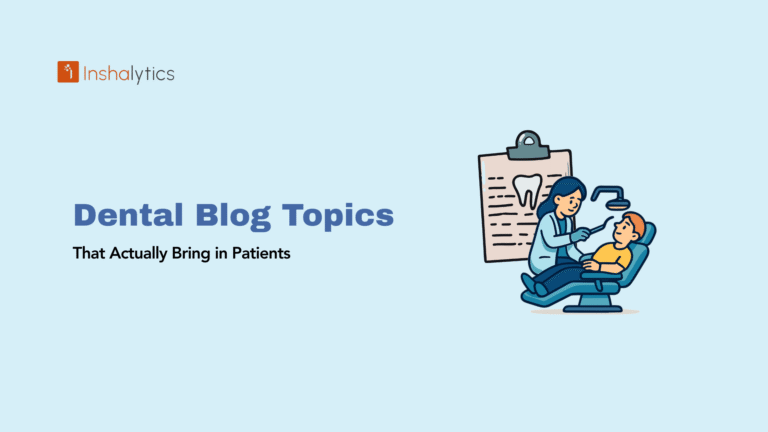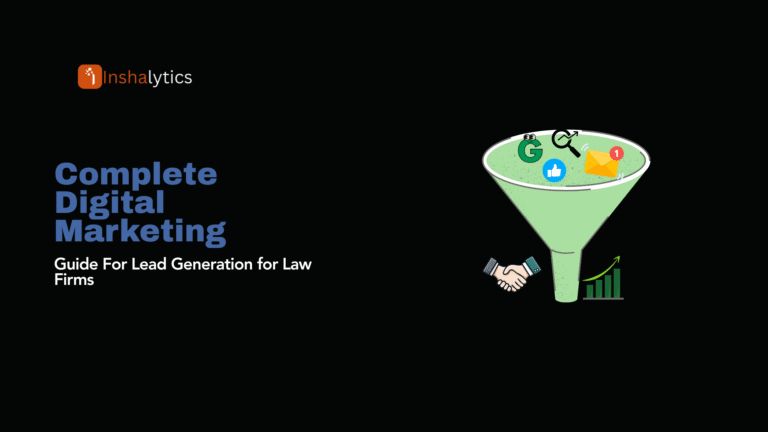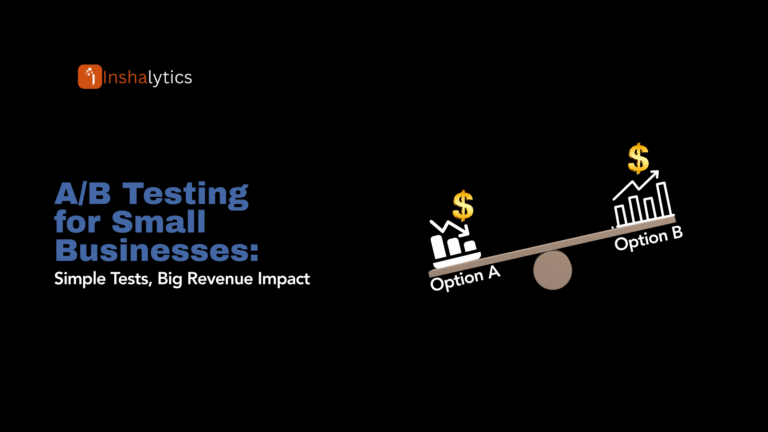You’re losing money right now. While you’re reading this, potential customers are abandoning your website, frustrated and ready to buy from your competitors. The worst part? You probably don’t even know it’s happening.
Hidden website issues are conversion killers that operate in the shadows, silently sabotaging your sales efforts. Unlike obvious problems like broken links or server crashes, these stealth issues fly under the radar while systematically destroying your revenue potential.
Navigate This Post
Why Website Issues Cost You More Sales Than You Think?
The Hidden Cost of Poor User Experience
Every second counts in the digital marketplace. Research shows that even minor user experience friction can devastate your conversion rates. When visitors encounter hidden obstacles on your website, they don’t complain; they simply leave and never return.
Consider this: a 1-second delay in page load time can reduce conversions by 7%. A confusing checkout process can increase cart abandonment by up to 70%. These aren’t just statistics; they represent real money walking out your digital door.
The compounding effect is brutal. Poor user experience doesn’t just lose you one sale; it damages your brand reputation, reduces customer lifetime value, and kills word-of-mouth referrals. One frustrated visitor can influence dozens of potential customers through reviews and social media.
How 3-Second Load Times Kill 53% of Conversions?
The 3-second rule isn’t just a guideline; it’s a hard deadline imposed by human psychology. Google research reveals that 53% of mobile users abandon sites that take longer than 3 seconds to load. Even worse, the probability of bounce increases by 32% as load time goes from 1 to 3 seconds.
Why speed matters so much:
- Users form first impressions within 50 milliseconds
- Fast sites are perceived as more trustworthy and professional
- Google prioritizes site speed in search rankings
- Mobile users are even less patient than desktop users
The psychological impact goes deeper than impatience. Slow sites trigger subconscious associations with unreliability, outdated technology, and poor service quality. Visitors make split-second judgments about your entire business based on how quickly your pages load.
7 Critical Website Issues Destroying Your Sales
Slow Page Loading Speed (2+ Seconds)
Page speed isn’t just about user patience; it’s about trust, professionalism, and search engine rankings. Sites loading slower than 2 seconds face exponential increases in bounce rates and dramatic decreases in conversion rates.
Common speed killers include:
- Oversized images without compression
- Excessive HTTP requests from multiple plugins
- Poor hosting infrastructure
- Unoptimized code and bloated themes
- Missing browser caching configurations
Immediate impact: A 1-second improvement in load time can increase conversions by up to 27% and reduce bounce rates by 40%.
At Inshalytics, our web development team specializes in creating lightning-fast websites that load in under 2 seconds. Our optimized WordPress and Laravel solutions are built from the ground up for speed, ensuring your visitors never have to wait for your content to appear.
Confusing Navigation and Poor Site Structure
Navigation confusion is a silent conversion killer. When users can’t find what they’re looking for within 3 clicks, they abandon ship. Poor site architecture doesn’t just hurt user experience; it devastates SEO and makes it impossible for customers to complete their journey.
Warning signs of navigation problems:
- Menu items that don’t match user expectations
- More than 7 main navigation options
- Inconsistent navigation across different pages
- Missing breadcrumbs and search functionality
- Mobile navigation that doesn’t translate well
The psychology behind navigation: Users develop mental models of how websites should work. When your site violates these expectations, it creates cognitive friction that kills conversions. Every moment spent figuring out navigation is a moment they’re not buying from you.
Broken or Missing Call-to-Action Buttons
Your call-to-action buttons are the bridge between interest and sales. When these critical elements are broken, poorly placed, or unconvincing, you’re essentially telling customers not to buy.
CTA problems that kill conversions:
- Buttons that don’t stand out visually
- Vague or uninspiring button text
- CTAs placed below the fold
- Multiple competing calls-to-action
- Broken or unresponsive button functionality
The science of effective CTAs: High-converting buttons use action-oriented language, create urgency, and stand out with contrasting colors. They’re strategically placed where users naturally expect them and supported by compelling value propositions.
Mobile Responsiveness Problems
With over 60% of web traffic coming from mobile devices, mobile optimization isn’t optional; it’s essential for survival. Mobile users have different needs, behaviors, and patience levels than desktop users.
Mobile conversion killers:
- Tiny buttons and links that are hard to tap
- Text that’s too small to read comfortably
- Forms that are difficult to complete on mobile
- Horizontal scrolling requirements
- Pop-ups that block content on small screens
Mobile-first psychology: Mobile users are often multitasking, have limited attention spans, and expect instant gratification. Sites that don’t cater to these needs lose customers to competitors who do.
Inshalytics builds all websites with a mobile-first approach, ensuring perfect functionality across all devices at no extra cost. Our responsive designs adapt seamlessly to any screen size, providing optimal user experiences whether customers visit from phones, tablets, or desktops.
Trust Signals Missing from Key Pages
Trust is the foundation of online conversions. Without clear trust signals, even interested visitors will hesitate to make purchases or share personal information.
Essential trust elements often missing:
- Customer testimonials and reviews
- Security badges and SSL certificates
- Contact information and physical address
- Professional team photos and bios
- Money-back guarantees and return policies
- Social proof indicators
Trust signal psychology: Online shoppers need reassurance before making purchase decisions. Missing trust elements trigger subconscious alarm bells that prevent conversions, especially for first-time visitors who don’t know your brand.
Checkout Process Friction and Abandonment
The checkout process is where good intentions turn into actual sales or where deals die. Cart abandonment rates average 70% across all industries, often due to preventable friction in the purchasing process.
Checkout friction points:
- Requiring account creation before purchase
- Hidden fees revealed late in the process
- Complicated or lengthy forms
- Limited payment options
- Unclear shipping and return policies
- Security concerns about payment processing
The psychology of checkout: At the checkout stage, customers are mentally committed but emotionally vulnerable. Any surprise, confusion, or inconvenience can trigger buyer’s remorse and abandonment.
Poor Search Functionality and Product Discovery
Internal site search is often overlooked, yet it’s crucial for conversions. Users who search on your site are high-intent visitors ready to buy if they can find what they’re looking for.
Search and discovery problems:
- Search function that returns irrelevant results
- No search suggestions or auto-complete
- Filters that don’t work properly
- Poor categorization of products/services
- Missing related product recommendations
Search behavior insights: Users who use site search convert at 2-3x higher rates than those who don’t. However, poor search functionality can frustrate these high-value visitors and drive them to competitors.
How to Identify These Sales-Killing Issues?
Essential Website Audit Tools to Use
Identifying hidden website issues requires the right diagnostic tools. These essential platforms help uncover problems that manual browsing might miss:
Free audit tools:
- Google PageSpeed Insights for performance analysis
- Google Search Console for crawl errors
- GTmetrix for detailed speed diagnostics
- Mobile-Friendly Test for responsive issues
- Google Analytics for user behavior patterns
Premium diagnostic platforms:
- Hotjar for heatmaps and user session recordings
- SEMrush for comprehensive technical SEO audits
- Pingdom for uptime and performance monitoring
- Crazy Egg for click tracking and conversion analysis
Advanced behavior analysis:
- User testing platforms for real feedback
- A/B testing tools for conversion optimization
- Form analytics to identify abandonment points
Key Metrics That Reveal Hidden Problems
Data tells the story your website can’t. These critical metrics expose issues that might not be obvious from surface-level observations:
Performance indicators:
- Bounce rate (should be under 40% for most industries)
- Average session duration (higher indicates engagement)
- Pages per session (shows content relevance)
- Conversion rate by device type
- Exit rates on key pages
Speed and technical metrics:
- Core Web Vitals scores
- Time to first byte (TTFB)
- First contentful paint (FCP)
- Cumulative layout shift (CLS)
User experience signals:
- Form abandonment rates
- Search result click-through rates
- Shopping cart abandonment points
- Mobile vs. desktop performance gaps
Warning Signs in Your Analytics Data
Your analytics data contains early warning signals that predict conversion problems before they become revenue disasters:
Red flag patterns:
- Sudden drops in organic traffic
- Increasing bounce rates on key landing pages
- Declining conversion rates despite steady traffic
- High exit rates on product or pricing pages
- Poor performance on mobile devices
Revenue impact indicators:
- Decreasing average order values
- Longer sales cycles
- Higher customer acquisition costs
- Reduced repeat purchase rates
- Lower email signup conversion rates
Quick Fixes That Boost Sales Immediately
Speed Optimization (30-Day Impact)
Page speed improvements deliver some of the fastest ROI of any website optimization. These quick wins can dramatically improve conversions within weeks:
Immediate speed improvements:
- Compress and resize images (can reduce load times by 50%+)
- Enable browser caching for return visitors
- Minify CSS, JavaScript, and HTML files
- Use content delivery networks (CDNs)
- Optimize server response times
Advanced speed techniques:
- Implement lazy loading for images
- Eliminate render-blocking resources
- Upgrade to faster hosting solutions
- Remove unnecessary plugins and widgets
- Optimize database queries
Inshalytics implements enterprise-level speed optimization techniques in all our web development projects. Our optimized code structure and hosting recommendations ensure your site loads in under 2 seconds, giving you an immediate competitive advantage.
Navigation Improvements (Same-Week Results)
Navigation improvements can boost conversions within days of implementation. These changes require minimal technical work but deliver maximum impact:
Quick navigation wins:
- Simplify the main menu to 5-7 clear options
- Add prominent search functionality
- Implement breadcrumb navigation
- Create clear category hierarchies
- Add “Popular” or “Featured” sections
User-friendly enhancements:
- Include site-wide search with suggestions
- Add related product recommendations
- Implement sticky navigation on mobile
- Create clear call-to-action paths
- Test menu labels with real users
CTA Button Optimization (24-Hour Testing)
Call-to-action optimization delivers immediate, measurable results. These changes can be implemented and tested within hours:
High-impact CTA improvements:
- Use action-oriented language (“Get,” “Start,” “Claim”)
- Create visual contrast with surrounding elements
- Test different colors, sizes, and positions
- Add urgency indicators (“Limited Time,” “Only X Left”)
- Simplify button text to 2-4 words
A/B testing priorities:
- Button color and contrast
- Text messaging and urgency
- Placement above vs. below fold
- Single vs. multiple CTAs per page
- Mobile vs. desktop optimization
Advanced Solutions for Long-Term Growth
Mobile-First Design Implementation
Mobile-first design isn’t just about responsive layouts; it’s about reimagining the entire user experience for mobile behavior patterns and expectations.
Strategic mobile optimization:
- Design for thumb navigation patterns
- Prioritize essential content above the fold
- Implement touch-friendly interaction elements
- Optimize forms for mobile completion
- Create mobile-specific content strategies
Progressive enhancement approach:
- Start with core mobile functionality
- Layer desktop features as enhancements
- Test on actual devices, not just browsers
- Optimize for various connection speeds
- Consider offline functionality needs
Inshalytics specializes in mobile-first development that ensures perfect functionality across all devices. Our responsive designs automatically adapt to any screen size, providing optimal user experiences that drive conversions whether customers visit from smartphones, tablets, or desktops.
Trust Signal Optimization Strategy
Building trust online requires strategic placement of credibility indicators throughout the customer journey.
Comprehensive trust building:
- Feature customer testimonials with photos
- Display security badges prominently
- Showcase industry certifications and awards
- Include detailed contact information
- Provide clear return and refund policies
Advanced trust tactics:
- Implement live chat for instant support
- Display real-time social proof indicators
- Create detailed “About Us” pages with team photos
- Show recent customer activity notifications
- Provide multiple contact methods
Conversion Funnel Improvements
Systematic funnel optimization addresses conversion leaks at every stage of the customer journey.
Funnel analysis priorities:
- Map complete customer journey paths
- Identify major drop-off points
- Test alternative flow sequences
- Optimize micro-conversions leading to sales
- Implement recovery campaigns for abandoned users
Advanced funnel strategies:
- Create personalized experiences based on the traffic source
- Implement progressive profiling for lead generation
- Use exit-intent technology for last-chance offers
- Develop nurture sequences for delayed conversions
- Test different content formats throughout the funnel
Measuring Success After Fixing Website Issues
Key Performance Indicators to Track
Measuring the impact of website improvements requires monitoring specific metrics that directly correlate with business success:
Primary conversion metrics:
- Overall conversion rate improvement
- Revenue per visitor increases
- Average order value changes
- Customer acquisition cost reductions
- Return on investment (ROI) calculations
User experience indicators:
- Bounce rate decreases
- Session duration improvements
- Pages per session increases
- User engagement metrics
- Customer satisfaction scores
Technical performance gains:
- Page load speed improvements
- Core Web Vitals score enhancements
- Mobile performance metrics
- Search engine ranking improvements
- Reduced bounce rates from technical issues
Before and After Comparison Metrics
Establishing baseline measurements before implementing changes is crucial for demonstrating ROI and guiding future optimization efforts:
Establish baselines for:
- Current conversion rates by traffic source
- Average page load times across key pages
- Mobile vs. desktop performance metrics
- User behavior flow patterns
- Revenue attribution by page type
Track improvements in:
- Conversion rate increases (aim for 15-30% improvements)
- Speed optimization results (target sub-2-second load times)
- Mobile user engagement improvements
- Reduced cart abandonment rates
- Increased customer lifetime value
ROI measurement framework:
- Calculate the revenue impact of each optimization
- Track customer acquisition cost improvements
- Measure organic traffic growth from technical improvements
- Monitor brand reputation and review score improvements
- Assess long-term customer retention improvements
Take Action Today: Your Sales Depend on It
Hidden website issues are silently costing you money every single day. While your competitors struggle with slow sites, confusing navigation, and poor mobile experiences, you now have the knowledge to gain a decisive advantage.
The businesses that act on these insights will capture market share from those that don’t. Every day you delay optimization is another day of lost revenue and frustrated customers choosing your competitors.
Your next steps:
- Audit your current site using the tools and metrics outlined above
- Prioritize quick wins that can boost conversions within 30 days
- Implement mobile-first optimizations to capture the majority mobile market
- Monitor and measure improvements to maximize ROI
Don’t let hidden website issues continue killing your sales. Your business deserves a website that converts visitors into customers, not drives them to your competitors.
Ready to transform your website into a conversion machine? Inshalytics specializes in creating conversion-focused websites that eliminate these hidden issues from day one. Our enterprise-level solutions deliver premium performance at practical prices, helping businesses boost their online revenue without breaking the bank.
Contact Inshalytics today to schedule your comprehensive website audit and discover exactly how much revenue your current site is costing you. The solution to your hidden website issues is just one conversation away.