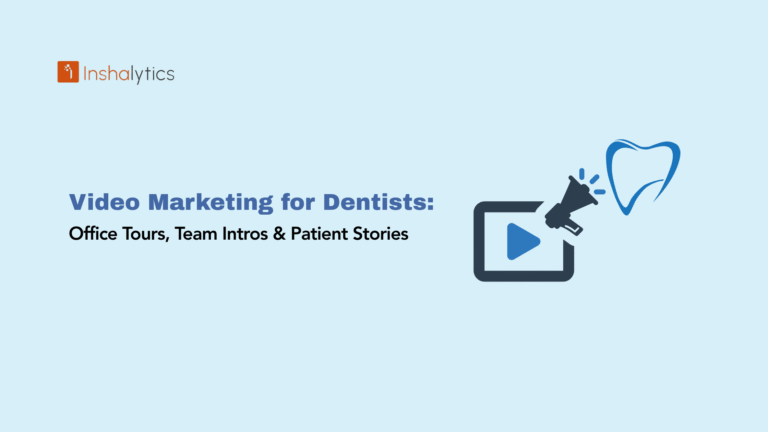Local search optimization has become essential for dental practices seeking to attract new patients. When potential patients search for “dentist near me” or similar location-based queries, your practice needs to appear prominently in search results. This comprehensive guide provides actionable strategies to help your dental practice dominate local search rankings and convert online searches into booked appointments.
Navigate This Post
Why Local Search Optimization Matters for Dental Practices?
“Near me” searches are location-based queries where users look for services within their immediate geographic area. These searches have grown exponentially, with approximately 30% of all mobile Google searches being location-related. When someone searches for “dentist near me,” “emergency dental care near me,” or “teeth cleaning near me,” they demonstrate high intent to book an appointment soon.
Modern patients rely heavily on mobile devices to find healthcare providers. They expect immediate, relevant results that show nearby options with clear information about services, availability, and patient reviews. Search engines use GPS data, IP addresses, and other location signals to deliver the most geographically relevant results, making local search optimization for dentists an essential part of any modern marketing strategy.
The Business Impact: Converting Local Searches into Appointments
Local search optimization directly impacts your bottom line. Practices that rank in the top three positions of local search results receive significantly more clicks, website visits, and phone calls than those further down the page. Studies show that 44% of patients who find healthcare options on mobile devices schedule an appointment.
The competitive advantage is clear: dental practices that invest in local SEO capture patients actively searching for their services, while competitors without optimization remain invisible. Unlike paid advertising, organic local search provides sustainable, cost-effective patient acquisition that builds over time.
How to Set Up Your Google Business Profile (Step-by-Step)?
Your Google Business Profile serves as your digital storefront and often appears before your website in search results. Setting up your profile correctly is the foundation of local search success.
First, visit Google Maps and search for your practice name. If a listing exists, claim it by clicking “Claim this business.” If no listing appears, create a new one through the Google Business Profile website. Google will verify your business through a postcard sent to your physical address containing a verification code. This process typically takes 5-14 days. During verification, avoid changing any information on your profile, as this can delay the process.
Once verified, you gain full control over how your practice appears in Google Search and Maps, including the ability to post updates, respond to reviews, and access performance analytics.
Essential Information to Include in Your Profile
Completing every section of your Google Business Profile maximizes your visibility and provides patients with the information they need to choose your practice.
Include your complete practice name exactly as it appears on your website and signage. Add your full street address with proper formatting, ensuring it matches the address listed on your website. Provide a local phone number rather than a call center number, as patients prefer direct contact with the office.
Select your primary business category carefully. Choose “Dentist” as your main category, then add secondary categories that reflect your specialties, such as “Cosmetic Dentist,” “Pediatric Dentist,” or “Orthodontist.” These categories determine which searches trigger your profile.
Write a compelling business description that incorporates relevant keywords naturally. Mention your location, services offered, years of experience, and what makes your practice unique. Keep the description under 750 characters while making every word count.
List all services you provide in detail. Instead of just “dental services,” specify offerings like “teeth whitening,” “dental implants,” “root canal therapy,” “emergency dental care,” and “Invisalign.” This helps Google match your profile with specific patient searches.
Adding Photos, Services, and Business Hours for Maximum Visibility
Visual content significantly influences patient decisions. Profiles with photos receive 42% more requests for directions and 35% more clicks to websites than those without images.
Upload high-quality photos of your office exterior, reception area, treatment rooms, and staff. Include images that showcase your modern equipment, comfortable waiting area, and friendly team. Update photos every few months to keep your profile fresh and engaging. Avoid stock photos, as authentic images build more trust with potential patients.
Set accurate business hours for each day of the week. If you offer extended hours or weekend appointments, highlight these competitive advantages. Update your hours immediately for holidays or special closures to prevent patient frustration.
Enable messaging if you can respond promptly to inquiries. Quick responses improve your visibility in local search rankings and provide excellent customer service.
Why Reviews Matter for Local Search Rankings?
Online reviews function as digital word-of-mouth marketing and significantly impact both search rankings and patient decisions. Google considers review quantity, quality, recency, and diversity when determining local search rankings.
Approximately 84% of people trust online reviews as much as personal recommendations from friends and family. Reviews provide social proof that your practice delivers quality care, builds credibility, and differentiates you from competitors.
Search engines interpret positive reviews as signals of trustworthiness and relevance. Practices with numerous recent five-star reviews consistently outrank competitors with fewer or older reviews. The review velocity—how frequently you receive new reviews—matters just as much as the overall rating.
How to Encourage Patients to Leave Google Reviews?
Generating consistent reviews requires a systematic approach integrated into your patient experience. The best time to request a review is immediately after a successful appointment, when patient satisfaction is highest.
Train your front desk staff to ask happy patients for reviews. Provide them with a simple script: “We’re glad you had a great experience today. Would you mind sharing your feedback on Google? It really helps other patients find us.” Most satisfied patients are willing to help when asked directly.
Send follow-up emails or text messages after appointments with direct links to your Google review page. Make the process as frictionless as possible by providing a one-click link that takes patients directly to the review form. Timing matters—send the request within 24 hours while the positive experience remains fresh.
Display signage in your office with QR codes that link to your review page. Place these in the reception area, treatment rooms, and near the exit. Some patients prefer to leave reviews while still in the office.
Never incentivize reviews with discounts or gifts, as Google prohibits this practice and may penalize your profile. Focus instead on delivering exceptional service that naturally motivates patients to share their experiences.
Best Practices for Responding to Positive and Negative Reviews
Responding to every review demonstrates that you value patient feedback and remain actively engaged with your community. Your responses appear publicly and influence how potential patients perceive your practice.
For positive reviews, express genuine gratitude and personalize your response by mentioning specific details from their review. A template response might be: “Thank you for taking the time to share your experience, Sarah. We’re delighted that you were pleased with your teeth cleaning and found our hygienist so thorough. We look forward to seeing you at your next appointment.”
Negative reviews require careful, professional responses that address concerns without being defensive. Respond quickly—within 24 hours if possible—to show you take feedback seriously. Acknowledge the patient’s experience, apologize for their dissatisfaction, and offer to resolve the issue offline. For example: “We’re sorry to hear about your experience with wait times, John. This doesn’t reflect our usual standard of care. Please contact our office manager directly at [phone number] so we can address this concern and make things right.”
Never argue with reviewers or share protected health information in your responses. Keep replies professional, empathetic, and solution-focused. Other potential patients reading these exchanges form opinions about your practice based on how you handle criticism.
Optimize Your Website for Local Search Intent
Using Location-Based Keywords Throughout Your Site
Strategic keyword placement helps search engines understand your geographic relevance and match your site with local patient searches. Location-based keywords combine your services with your city, neighborhood, or region.
Instead of targeting generic terms like “dental implants,” optimize for “dental implants in Chicago” or “dental implants in Lincoln Park.” These geo-targeted keywords face less competition and attract patients specifically searching in your area.
Incorporate location keywords naturally in critical areas: page titles, meta descriptions, header tags, body content, image alt text, and URL structures. For example, your homepage title tag might read: “Premier Family Dentist in Austin, TX | Smile Dental Care.” Your services page could use H2 headers like “Comprehensive Teeth Whitening Services in Austin.”
Avoid keyword stuffing, which harms both user experience and search rankings. Write primarily for human readers while strategically including keywords where they flow naturally. Aim for keyword density around 1-2% of total content.
Create content that answers location-specific questions: “How much do dental implants cost in Miami?” “Best pediatric dentist in Brooklyn for anxious children?” “Emergency dental services available in Seattle on weekends?” These long-tail keywords attract highly qualified traffic.
Creating Dedicated Location Pages for Multiple Offices
If your practice operates multiple locations, each office needs its own dedicated landing page optimized for local search. Duplicate content across location pages harms SEO, so each page must contain unique information.
Structure each location page with these essential elements: a unique page title including the specific city or neighborhood, the complete address with embedded Google Maps, local phone number, office-specific business hours, and driving directions from major landmarks.
Highlight unique aspects of each location: specialized services offered, staff members who work there, nearby parking information, and local patient testimonials. Include photos specific to that office location showing the exterior, reception area, and team members.
Write unique descriptions for each location that incorporate neighborhood-specific keywords. For example, “Our downtown Seattle dental office near Pike Place Market specializes in cosmetic dentistry for busy professionals” differs meaningfully from “Our Bellevue family dental practice offers comprehensive care, including pediatric dentistry.”
Include schema markup for each location to help search engines properly categorize and display your multiple offices in local search results.
Ensuring NAP Consistency (Name, Address, Phone Number)
NAP consistency—maintaining identical name, address, and phone number information across all online platforms—is fundamental to local SEO success. Inconsistencies confuse search engines and erode trust in your business information.
Your NAP must match exactly across your website (especially the footer and contact page), Google Business Profile, social media profiles, online directories, and any other platforms where your practice appears. Even small variations like “Street” versus “St.” or including or omitting suite numbers can create problems.
Use your full legal business name consistently unless you operate under a clear DBA (doing business as) name. Avoid adding extra keywords to your business name, such as “Best Dentist NYC” when your legal name is “Manhattan Dental Associates.” Google penalizes keyword-stuffed business names.
Display your phone number prominently on every page of your website, preferably in the header and footer. Use a local phone number rather than a toll-free number, as local numbers signal geographic relevance to search engines.
Create a simple spreadsheet listing everywhere your practice appears online and audit these listings quarterly to catch and correct any discrepancies. Even seemingly minor inconsistencies can significantly impact your local search rankings.
Build Local Citations and Directory Listings
What Are Citations and Why Do They Boost Local Rankings?
Citations are online mentions of your practice’s name, address, and phone number across various websites, directories, and platforms. These mentions serve as validation signals that confirm your business exists and operates at the stated location.
Search engines use citations to verify business information and assess local relevance. The more consistent citations you have across authoritative websites, the more confident search engines become in displaying your practice in local search results.
Citations function similarly to backlinks but focus specifically on location information rather than link equity. Quality matters more than quantity—one citation on a highly trusted healthcare directory carries more weight than multiple citations on low-quality websites.
Different types of citations serve different purposes: structured citations appear in business directories with consistent formatting, unstructured citations mention your business in articles or blog posts, and industry-specific citations appear on healthcare or dental-focused platforms.
Top Directory Sites for Dental Practices
Beyond Google Business Profile, several key directories significantly impact local search visibility for dental practices. Start with major general directories, then expand to healthcare-specific platforms.
Essential general directories include Yelp for Business, Bing Places for Business, Apple Maps, Yahoo Local, and BBB (Better Business Bureau). These platforms have high domain authority and appear frequently in search results.
Healthcare-specific directories provide targeted visibility to patients actively searching for medical services: Healthgrades, Vitals, WebMD Physician Directory, Zocdoc, and RateMDs. These platforms allow patients to compare providers, read reviews, and book appointments directly.
Dental-specific directories include the American Dental Association Find-a-Dentist tool, 1-800-Dentist, and state dental association directories. Local chamber of commerce websites and community business directories also provide valuable local citations.
Insurance provider networks represent another citation opportunity. Ensure your practice appears in all relevant insurance company provider directories where patients search for in-network dentists.
Social media profiles—Facebook, Instagram, LinkedIn—also function as citations. Complete your profiles fully with consistent NAP information.
Maintaining Accurate Information Across All Platforms
Building citations is an ongoing process requiring regular monitoring and maintenance. Business information changes—you might update office hours, add new phone numbers, or relocate—and these changes must propagate across all platforms where your practice appears.
Use citation management tools to streamline this process. Services like Moz Local, BrightLocal, or Yext distribute your information across multiple directories simultaneously and monitor for inconsistencies. While these tools require investment, they save significant time compared to manual updates.
Set a quarterly reminder to audit your most important listings manually. Check that your NAP remains consistent, business hours reflect the current schedule, services listed remain accurate, and photos appear current and professional.
Remove or claim listings for closed locations immediately. Outdated information for former office locations confuses patients and dilutes your SEO efforts. Contact directory sites to remove old listings or mark them as permanently closed.
Monitor for duplicate listings, which commonly occur when different staff members create separate profiles for the same location. Duplicate listings split your reviews and citations between multiple profiles, weakening both. Merge duplicates whenever possible or claim and optimize the stronger listing while requesting deletion of duplicates.
Create Content That Answers Local Patient Questions
Common Questions Patients Search For (With Geographic Intent)
Understanding the questions your potential patients ask helps you create content that attracts organic search traffic. Local patient questions typically combine service inquiries with location modifiers.
Common question patterns include: “What does [procedure] cost in [city]?” “Best [specialist type] in [neighborhood]?” “Emergency dental care open now near me?” “Does insurance cover [treatment] in [state]?” “Dentist accepting new patients in [area]?”
Research these questions using Google’s “People Also Ask” feature, which appears in search results and reveals related queries patients frequently ask. Review the questions Google suggests when you start typing local dental searches—these autocomplete suggestions reflect real search patterns.
Monitor what patients ask during phone calls and consultations. Keep a log of frequent questions and concerns, then create content addressing these topics with local relevance.
Use keyword research tools like Google Keyword Planner, Ahrefs, or SEMrush to identify search volume for location-specific dental queries in your market. Focus on questions with sufficient search volume to justify content creation.
Writing Blog Posts Targeting “Near Me” Keywords
Blog content allows you to target a wider range of keywords than your main service pages while demonstrating expertise and building trust with potential patients.
Create pillar content addressing broad topics: “Complete Guide to Dental Implants in [City]” or “What to Expect from Your First Visit to a [City] Dentist.” These comprehensive articles should exceed 1,500 words and cover topics thoroughly.
Develop supporting articles targeting specific long-tail questions: “How Much Do Porcelain Veneers Cost in [City]?” “Finding an Emergency Dentist in [Neighborhood] After Hours” “Top 5 Family Dentists in [Area] Accepting [Insurance Name].”
Include location references naturally throughout your content. Mention local landmarks, neighborhoods, schools, and businesses to reinforce geographic relevance. “Our office is conveniently located downtown, just three blocks from City Hall and across from Central Park.”
Write in a conversational, accessible style that mirrors how people actually speak and search. Use contractions, ask questions, and maintain a friendly tone that puts anxious patients at ease.
Update existing content regularly rather than only creating new posts. Refresh statistics, update pricing information, add new sections addressing emerging questions, and revise outdated information. Google favors fresh, updated content.
Structuring Content for Featured Snippets and AI Overviews
Featured snippets appear at the top of Google search results in a highlighted box, providing direct answers to questions. Optimizing for these “position zero” results dramatically increases visibility and establishes authority.
Structure answers in formats Google prefers: numbered lists for processes, bullet points for options or features, tables for comparisons or data, and short paragraphs (40-60 words) for definitions or direct answers.
Begin sections with the question as a header, followed immediately by a concise answer. For example, use the H3 heading “How Long Does Teeth Whitening Last?” then provide a direct answer in the first paragraph: “Professional teeth whitening typically lasts between six months and two years, depending on diet, oral hygiene habits, and the specific whitening method used.”
Include a table of contents at the beginning of long articles with jump links to specific sections. This helps Google understand content structure and may result in sitelinks appearing under your search result.
Add FAQ schema markup to pages containing common questions and answers. This structured data helps search engines understand and potentially display your content in rich results.
Write clear, definitive answers rather than vague or overly promotional responses. Google favors content that directly addresses user intent without requiring clicks to find the actual answer.
Technical SEO Essentials for Mobile Users
Why Mobile Optimization Is Critical for “Near Me” Searches?
Mobile devices generate the majority of “near me” searches, with users often searching while on the go and ready to take immediate action. Google uses mobile-first indexing, meaning it primarily evaluates the mobile version of your website when determining search rankings.
Mobile users exhibit different behavior than desktop users. They want information quickly, have limited patience for slow-loading sites, and expect easy navigation with large, tappable buttons. Sites that fail mobile users lose both search rankings and potential patients.
A mobile-unfriendly website creates immediate credibility concerns. Patients question whether a practice with an outdated, difficult-to-use website provides modern, quality care. First impressions matter, and for most patients, your mobile website creates that critical first impression.
Test your website’s mobile experience using Google’s Mobile-Friendly Test tool. The tool identifies specific issues preventing optimal mobile performance and provides recommendations for improvement. Common problems include text too small to read, clickable elements too close together, and content wider than the screen.
Page Speed and User Experience Factors
Page speed directly impacts both search rankings and patient conversions. Research shows that 53% of mobile users abandon websites that take longer than three seconds to load. Each additional second of load time significantly reduces conversion rates.
Optimize images by compressing file sizes without sacrificing quality. Use modern image formats like WebP that provide superior compression. Implement lazy loading so images only load as users scroll to them.
Minimize code by removing unnecessary JavaScript, combining CSS files, and eliminating render-blocking resources. Use browser caching to store static resources, reducing load times for returning visitors.
Enable compression using GZIP or Brotli to reduce file transfer sizes. This particularly benefits users on slower mobile connections.
Use a content delivery network (CDN) to serve your website from servers geographically closer to users, reducing latency and improving load times across different regions.
Measure your site speed using Google PageSpeed Insights, which provides both mobile and desktop scores along with specific recommendations. Aim for scores above 90 for optimal performance. Core Web Vitals—Largest Contentful Paint, First Input Delay, and Cumulative Layout Shift—are specific metrics Google uses to assess user experience.
Improve user experience by ensuring text remains readable without zooming, buttons are easily tappable with fingers, forms are simple to complete on mobile devices, and navigation is intuitive with a clear menu structure.
Implementing Local Business Schema Markup
Schema markup is structured data code added to your website that helps search engines understand your content and display rich results. For dental practices, Local Business schema is particularly valuable.
Local Business schema communicates your practice name, address, phone number, business hours, services offered, accepted payment methods, and geographic service areas directly to search engines. This information can appear in rich results, enhancing your visibility.
Implement schema markup by adding JSON-LD code to your website’s header or footer. Google’s Structured Data Markup Helper walks you through the process step-by-step, generating code you can paste into your site.
Essential schema properties for dental practices include: business type (Dentist or specific specialties), name, address with proper formatting, telephone number, opening hours, price range, accepted payment methods, and image of your practice.
Additional valuable schema types include the FAQ schema for question-and-answer content, the Review schema to display star ratings in search results, the Medical Business schema for healthcare-specific information, and the Service schema to detail specific treatments offered.
Validate your schema implementation using Google’s Rich Results Test and Schema Markup Validator. These tools identify errors preventing your structured data from generating rich results.
Monitor Google Search Console for structured data errors and warnings. Address any issues promptly to maintain rich result eligibility. Schema markup represents a competitive advantage, as many local dental practices have not yet implemented it properly.
Track and Measure Your Local SEO Performance
Key Metrics to Monitor (Rankings, Traffic, Conversions)
Measuring local seo for dentists success requires tracking multiple metrics that indicate visibility, engagement, and business outcomes. Set up proper tracking before implementing optimization strategies so you can accurately measure improvement.
Local search rankings show where your practice appears for target keywords. Track rankings for your most important keywords: “[city] dentist,” “dentist near me” (from your office location), specific services with location modifiers, and your practice name. Use rank tracking tools like Semrush, Ahrefs, or local-specific tools like BrightLocal to monitor position changes weekly or monthly.
Organic search traffic measures how many visitors arrive at your website from search engines. Increased traffic indicates improved visibility and relevance. Monitor not just total traffic, but specifically traffic from local searches and mobile devices.
Google Business Profile insights provide valuable data: search queries that found your profile, actions taken (website clicks, direction requests, phone calls), photo views, and how your profile appears in search results. These metrics indicate how effectively your profile converts views into actions.
Conversion metrics reveal whether your SEO efforts generate business results. Track phone calls from organic search, contact form submissions, appointment booking conversions, and appointment show rates. Use call tracking numbers to attribute phone calls to specific marketing sources.
Return on investment (ROI) connects SEO costs to revenue generated. Calculate the lifetime value of new patients acquired through organic search, compare this to SEO investment, and determine whether your local SEO strategy delivers profitable growth.
Using Google Analytics and Search Console for Local Insights
Google Analytics provides comprehensive data about website visitors, their behavior, and conversion paths. Set up Google Analytics 4 properly to capture valuable local search insights.
Create custom segments isolating organic search traffic, mobile traffic, and traffic from specific geographic regions. This helps you analyze local patient behavior separately from overall website metrics.
Set up goals tracking important actions: contact form submissions, click-to-call buttons, appointment booking completions, and specific page views indicating high intent. Goals allow you to measure conversion rates and identify which traffic sources produce the most valuable visitors.
Use the Acquisition reports to see which search queries bring visitors to your site, which pages serve as entry points, and how organic search traffic compares to other sources. The Search Console integration shows actual search queries that generated impressions and clicks.
Google Search Console complements Analytics by providing search performance data directly from Google. This tool shows which keywords your site ranks for, average position for each keyword, click-through rates, and impressions (how often your site appeared in search results).
Monitor the Performance report filtered by specific pages to see how individual service pages or location pages perform in search. Identify pages with high impressions but low clicks, indicating your titles and descriptions need improvement to increase click-through rates.
Use the Coverage report to identify indexing issues preventing pages from appearing in search results. Address errors promptly to ensure your entire website remains searchable.
The Mobile Usability report flags mobile experience issues affecting your search rankings. Resolve any problems to maintain optimal mobile performance.
Adjusting Your Strategy Based on Data
Local SEO requires continuous optimization based on performance data. Regular analysis reveals what works, what needs improvement, and where to focus your efforts.
Review your data monthly, identifying trends rather than reacting to short-term fluctuations. Look for patterns: keywords gaining or losing rankings, pages attracting more or less traffic, conversion rate changes, and seasonal variations in patient searches.
Double down on successful strategies. If certain keywords drive significant traffic and conversions, create additional content targeting related terms. If specific location pages perform well, apply their successful elements to other locations.
Investigate declining performance. If rankings drop for important keywords, analyze whether competitors have improved their content, whether technical issues have emerged, or whether algorithm updates have affected your visibility. Address problems systematically rather than making hasty changes.
Test and measure changes one at a time. When you modify multiple elements simultaneously, you cannot determine which changes produced results. Implement one optimization, monitor performance for several weeks, then proceed to the next improvement.
Stay informed about algorithm updates and local SEO trends. Google continually refines its algorithms, and strategies that worked previously may need adjustment. Follow reputable SEO news sources and adapt your approach as the landscape evolves.
Competitive analysis provides valuable insights. Identify which practices rank above you for target keywords, analyze what they do differently, and incorporate successful elements into your own strategy. Use competitive analysis tools to compare your website’s authority, content volume, and technical performance against top-ranking competitors.
Focus on long-term sustainable growth rather than short-term ranking manipulation. Tactics that attempt to game search algorithms often result in penalties that devastate your online visibility. Build your local SEO foundation on quality content, genuine patient relationships, and excellent service that naturally generates positive signals.